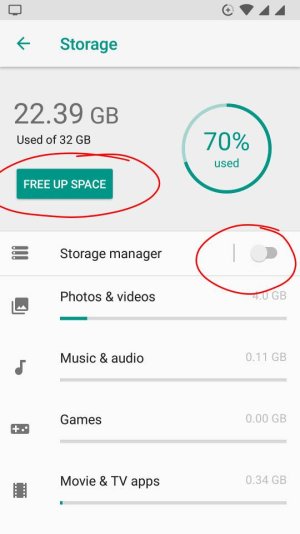- Feb 21, 2014
- 19,478
- 6
- 0
File size is 1.2 GB and the installation took about 20 minutes.
After a couple of days of use the phone is running pretty smooth, a bit faster than before and battery life has improved. Very good update.
As we all know the settings app and the quick settings panel have been redesigned with new sub-menus, screens and features. I really like most of the changes and it seems more organised with plenty of options for fine tuning. Just a couple of comments about specific things for our device (or Moto) and others that I haven't seen reported.
Moto Actions/Display. They have included new features like three finger screenshot (my favourite), screenshot editor, media controls and attentive display.
App using battery. The system notifies you when it considers an app is using too much battery in the background. This is a persistent notification and can't be individually dismissed. It's an all or nothing thing and you can disable this feature in settings - apps & notifications - see all xxx apps - three dots top right - show system - android system - app notifications - disable 'apps consuming battery'.
Nova launcher. Some animations/transitions in Nova settings don't play very smooth after the update and I had to change a couple of values. The worst case was with folder animation.
New dialer and contacts app. The layouts have changed and now you need to swipe up or down to attend or dismiss a call. I like them more now.
Recovery. The sequence to open the Recovery menu from the 'no command' screen has changed a bit. Now you need to hold Power and Volume Up for 4-5 second and then release only the Volume key. The cache partition wipe took just a couple of seconds, as before.
Downloads. The download manager is not available in the drawer as a separated app anymore. Now you have an stock file explorer called 'Files'. Simple but useful, it doesn't include extra features that you can only find on a third party file explorer, though.
Memory. The memory usage settings are now "hidden" in the Developer Options.
Feel free to ask anything you want to know.

After a couple of days of use the phone is running pretty smooth, a bit faster than before and battery life has improved. Very good update.
As we all know the settings app and the quick settings panel have been redesigned with new sub-menus, screens and features. I really like most of the changes and it seems more organised with plenty of options for fine tuning. Just a couple of comments about specific things for our device (or Moto) and others that I haven't seen reported.
Moto Actions/Display. They have included new features like three finger screenshot (my favourite), screenshot editor, media controls and attentive display.
App using battery. The system notifies you when it considers an app is using too much battery in the background. This is a persistent notification and can't be individually dismissed. It's an all or nothing thing and you can disable this feature in settings - apps & notifications - see all xxx apps - three dots top right - show system - android system - app notifications - disable 'apps consuming battery'.
Nova launcher. Some animations/transitions in Nova settings don't play very smooth after the update and I had to change a couple of values. The worst case was with folder animation.
New dialer and contacts app. The layouts have changed and now you need to swipe up or down to attend or dismiss a call. I like them more now.
Recovery. The sequence to open the Recovery menu from the 'no command' screen has changed a bit. Now you need to hold Power and Volume Up for 4-5 second and then release only the Volume key. The cache partition wipe took just a couple of seconds, as before.
Downloads. The download manager is not available in the drawer as a separated app anymore. Now you have an stock file explorer called 'Files'. Simple but useful, it doesn't include extra features that you can only find on a third party file explorer, though.
Memory. The memory usage settings are now "hidden" in the Developer Options.
Feel free to ask anything you want to know.

Last edited: