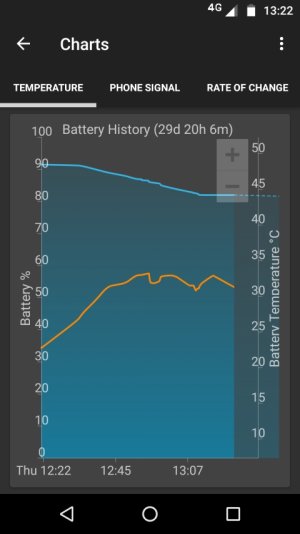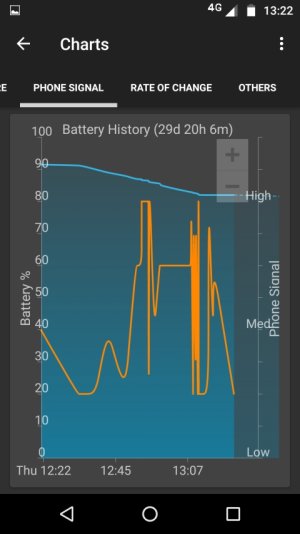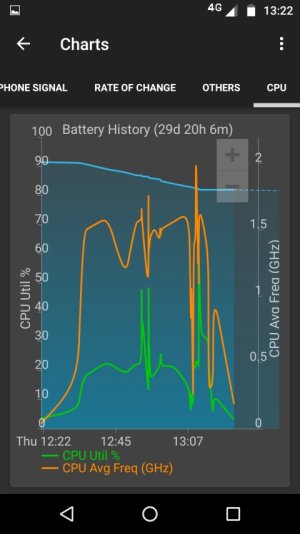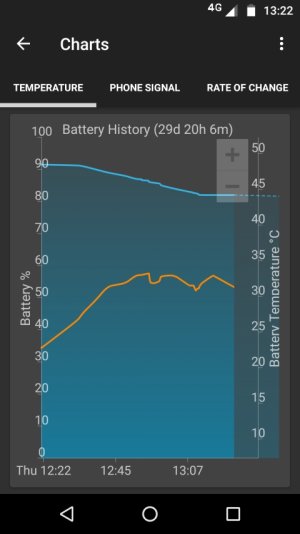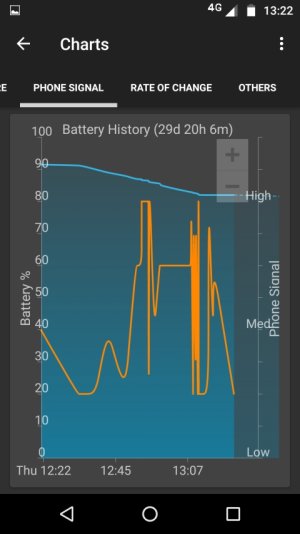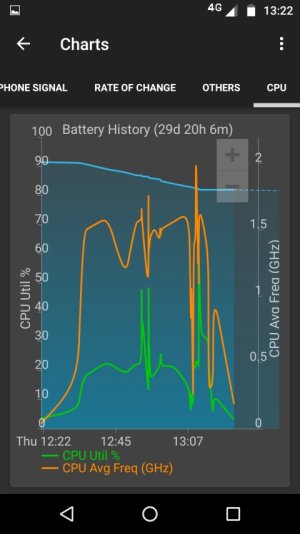Hey guys.
I don't know if it's the phone, the SIM card, or maybe the network.
For a few weeks I've been experiencing terrible battery drains and overheating in my X Play. I live in Mitcham, London, UK. The 4G coverage was always crap in here. I'm on Vodafone. However, my issue started around the beginning of this year.
When I leave my phone on its stand in my room for the whole day, the battery will go down by 7-8%.
If I put it in my pocket and go to a shop, after coming back after only 40-50 minutes, it heats up and eats 10-12% of power, just lying in the pocket.
Everything's already been checked and tried: cache wipe, network settings reset, even a hard reset has already been done.
When I switch 4G data off, the drain stops.
But in this case, I could as well go back to my ROKR E8... :/
I don't experience overheating in any other cases. Only when the phone is moving with me.
I bought mine just after release, from Moto Maker. Currently the only extra apps installed on the phone are GSam and Viber.
A point of note: with Moto G4 and identical settings, also on the crappy 4G coverage, I'm getting a way better battery life now. I put the blame on January Security Patch here. The only difference is that my Moto G4 already runs Android 7.0. I really do hope that 7.x for the X Play will bring improvements. I don't want to put this phone aside, I like it too much.
These graphs and a chart below show a 40-minute long walk to a shop back and forth.