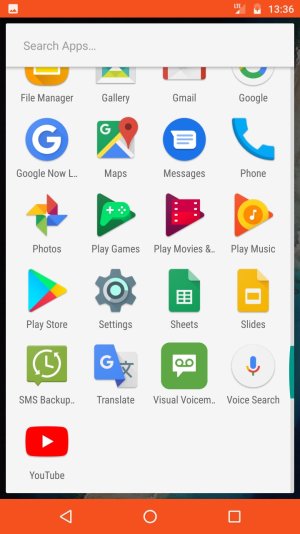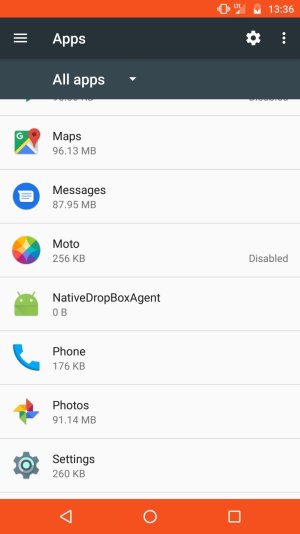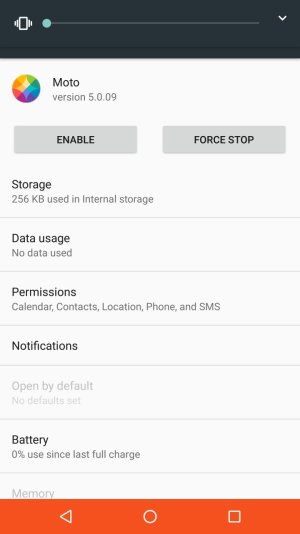- Jul 24, 2017
- 8
- 0
- 0
My wife and I switched phones and now I am stuck with her Moto X Pure. I hate the air wake up feature (where every time a speck of dust happens to float within a foot of the phone it wakes it up - that feature) and I cannot find any way to turn it off. Is there a way to disable it?? I've tried looking under accessibility, the various Moto apps, etc. and there are no options to turn this off. Anything I can find online is dated (from like 2015) and I'm not sure if Lenovo/Motorolla simply decided that this could not be disabled, etc.
Also, is there no way to remove the Google Assistant bar from the top of the screen? I thought it was a widget, but I guess not.
Thanks!
Also, is there no way to remove the Google Assistant bar from the top of the screen? I thought it was a widget, but I guess not.
Thanks!