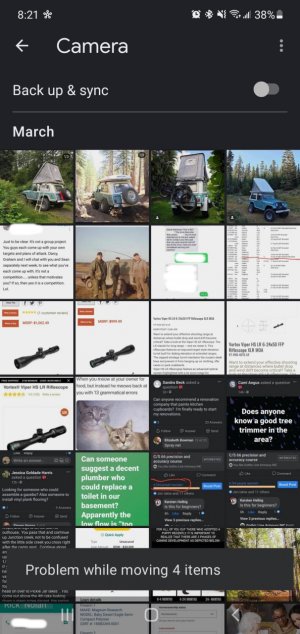Moving pictures
- Thread starter rocnrol
- Start date
You are using an out of date browser. It may not display this or other websites correctly.
You should upgrade or use an alternative browser.
You should upgrade or use an alternative browser.
- Mar 9, 2012
- 169,467
- 10,821
- 113
Welcome to Android Central! FYI, I edited your screenshot to block out some potentially identifying information.
Is your phone on Android 11? If so, this might have to do with Scoped Storage limitations. Try using a 3rd party file manager like Total Commander or Solid Explorer, which might have better access to the SD card.
Is your phone on Android 11? If so, this might have to do with Scoped Storage limitations. Try using a 3rd party file manager like Total Commander or Solid Explorer, which might have better access to the SD card.
- Feb 6, 2017
- 98,230
- 14,434
- 113
Hello , are you trying 4 at a time ? What happens if you move 1 at a time?how old is your sd card ?
Also can try unmount then mount the sd card
Also can try unmount then mount the sd card
waqqas31
Well-known member
- Nov 4, 2014
- 796
- 257
- 63
I'm having issues lately moving pictures from the internal memory to my SD card folders.
I get this error message.
Thoughts?
View attachment 332875
Take this as a warning and make sure you have another backup of your pics. Your SD card may be on its way out (but hopefully not.)
Phone is a note 10+Welcome to Android Central! FYI, I edited your screenshot to block out some potentially identifying information.
Is your phone on Android 11? If so, this might have to do with Scoped Storage limitations. Try using a 3rd party file manager like Total Commander or Solid Explorer, which might have better access to the SD card.
I've been looking for a different app to use, I'll try one of those
I thought about this tooTake this as a warning and make sure you have another backup of your pics. Your SD card may be on its way out (but hopefully not.)
- Mar 9, 2012
- 169,467
- 10,821
- 113
Ok, well... I looked up what that is, and I don't really understand what is being said, or how this is stopping the moving of picturesYeah, we've been seeing a number of posts about this kind of thing, often related to Scoped Storage.
- Mar 9, 2012
- 169,467
- 10,821
- 113
Scoped Storage limits the storage locations apps can use to those that it created or has special permissions for. I think it might be causing issues with the basic gallery app because for whatever reason, it doesn't have proper permission to access the SD card folder you're trying to use.
What folder on the SD card is the target? Try using the /DCIM/Camera directory on the SD card, if you haven't tried that already.
What folder on the SD card is the target? Try using the /DCIM/Camera directory on the SD card, if you haven't tried that already.
I downloaded a different gallery app other than the stock Samsung one.Scoped Storage limits the storage locations apps can use to those that it created or has special permissions for. I think it might be causing issues with the basic gallery app because for whatever reason, it doesn't have proper permission to access the SD card folder you're trying to use.
What folder on the SD card is the target? Try using the /DCIM/Camera directory on the SD card, if you haven't tried that already.
It's working now

Similar threads
- Replies
- 2
- Views
- 678
- Replies
- 3
- Views
- 1K
- Replies
- 2
- Views
- 458
- Replies
- 10
- Views
- 1K
Trending Posts
-
-
JANUARY 2026 update. EoL for the S21 series?
- Started by ironass
- Replies: 0
-
-
-
All of my Media disappeared out of no where
- Started by Housetek
- Replies: 19
Members online
Total: 5,849 (members: 6, guests: 5,843)
Forum statistics

Space.com is part of Future plc, an international media group and leading digital publisher. Visit our corporate site.
© Future Publishing Limited Quay House, The Ambury, Bath BA1 1UA. All rights reserved. England and Wales company registration number 2008885.