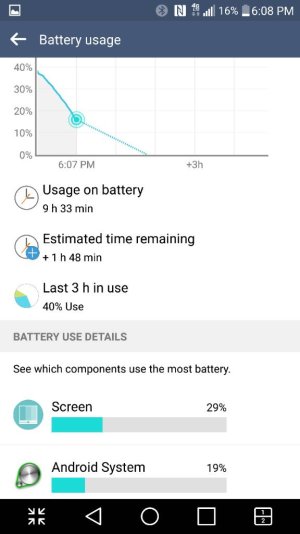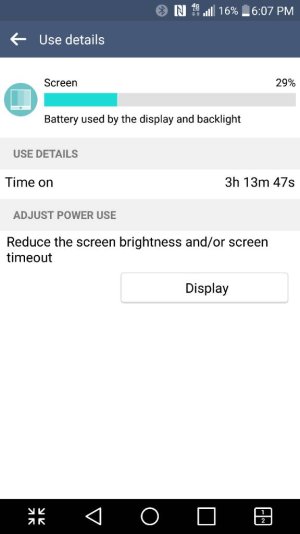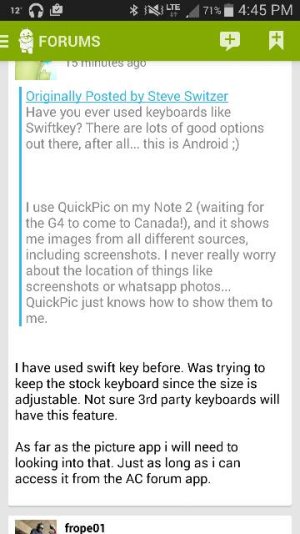- May 27, 2014
- 484
- 0
- 0
First off i will say this phone is really nice. It doesn't feel like a 5.5" phone. It's not as big as the iphone 6 plus which i had before and sold because i was bored the OS. Lollipop is just that good In my opinion. The screen is nice also.
The leather back feels amazing. I can't believe T-Mobile is selling it for the same price as the plastic back. Especially since ebay sells the leather backs for 70 bucks each.
The phone is really thin too. I'm just amazed how the phone feels in the hand.
The main reason i purchased my first LG phone is for the camera and it's as advertised. I'm impressed by the pictures I've taken so far. Definitely better than iphone in my opinion. I'm going to do a comparison too my nikkon D5200 later to see for myself how she stacks up, but I've seen plenty of videos in youtube that already show that this camera will hold up.
I think LG's new advertising approache should be...
The G4 is the phone that can replace your dslr. Just like Microsoft does with the surface pro. Because you really can leave your dslr home with this phone. That's if you're not a pro.
There are a few things that I do not like. For some reason i can't get use to the keyboard. It's bit qwerky while swiping. Random words will pop up And sometimes it won't add the space between words. It may take some getting use to. If not 3rd party keyboard it is.
Another con is that the screen shots are in a different location. I need to move them to the gallery manually. What's up with that? I'm hoping there's a setting somewhere that Just adds them. Sucks when trying to add screen shots to the forum and i can't find then in the gallery.
Another thing and it may be to soon, is the battery life. I can go all day long with my 6 plus and never have to worry about battery life but on the G4 I already had to charge it twice in the 18 hours I've had the phone. I'm already at 87% since pulling it off the charger at 7:30 this morning. Kinda shocking since all I'm doing is web browsing with auto dim on and no running apps in the background. Again, it may be too soon so I will touch on this again down the line.
The LG skin is a bit bland but can fix that with Nova or another launcher.
I think this might be the one i stick with for a while.
The leather back feels amazing. I can't believe T-Mobile is selling it for the same price as the plastic back. Especially since ebay sells the leather backs for 70 bucks each.
The phone is really thin too. I'm just amazed how the phone feels in the hand.
The main reason i purchased my first LG phone is for the camera and it's as advertised. I'm impressed by the pictures I've taken so far. Definitely better than iphone in my opinion. I'm going to do a comparison too my nikkon D5200 later to see for myself how she stacks up, but I've seen plenty of videos in youtube that already show that this camera will hold up.
I think LG's new advertising approache should be...
The G4 is the phone that can replace your dslr. Just like Microsoft does with the surface pro. Because you really can leave your dslr home with this phone. That's if you're not a pro.
There are a few things that I do not like. For some reason i can't get use to the keyboard. It's bit qwerky while swiping. Random words will pop up And sometimes it won't add the space between words. It may take some getting use to. If not 3rd party keyboard it is.
Another con is that the screen shots are in a different location. I need to move them to the gallery manually. What's up with that? I'm hoping there's a setting somewhere that Just adds them. Sucks when trying to add screen shots to the forum and i can't find then in the gallery.
Another thing and it may be to soon, is the battery life. I can go all day long with my 6 plus and never have to worry about battery life but on the G4 I already had to charge it twice in the 18 hours I've had the phone. I'm already at 87% since pulling it off the charger at 7:30 this morning. Kinda shocking since all I'm doing is web browsing with auto dim on and no running apps in the background. Again, it may be too soon so I will touch on this again down the line.
The LG skin is a bit bland but can fix that with Nova or another launcher.
I think this might be the one i stick with for a while.