- Jan 29, 2016
- 1,675
- 0
- 36
Introduction
Around these parts and various other places, there's a lot out there about the Honor 8. One might say that it gets a lot of hype. Is it worth it though, as a midrange device? Let's find out!
First Impressions
It’s a very cohesive phone. There’s nothing about it that is jarring or sticks out. I am a fan of how the front and back of this phone is generally flush. The glass back feels excellent to hold. This phone is not water resistant and that personally doesn’t bother me in the least. The Honor 8 was designed with 15 layers of glass on the back which makes for a very cool effect when light reflects on it. It’s a solid one hand phone. The ear and mouth pieces are perfectly placed. For a 5.2” screened phone, it’s amazing how you get a lot of screen in a smaller body that is pocketable.
Exterior
The Honor 8 has two buttons placed on the right side of the phone. The volume rocker is a long button, and the power button is under it. It makes for a nice touch that the power button has grooves, which makes it easy to not mistakenly hit the wrong button.
In my usage, the fingerprint pad is perfectly placed on the rear of the phone. When holding it, the index finger naturally meets it so no effort is required to touch it. It unlocks almost instantly, without fail. Aside from it being very fast, it works as a button with excellent accuracy. Regardless of if I just washed my hands or recently put lotion on, it seems to work just the same. Honor programmed the fingerprint scanner to be more than just a scanner. You can program what happens when you press the button once, press and hold, and press the button twice. Those functions can be anything you choose, whether it is to open an app, open the camera, or activate the flashlight. Additionally, you can set it up to have it show your notifications by swiping down on the scanner.
The earpiece is great. Sometimes I find that if I use the in-call volume to increase the volume, it can sound like it is almost too loud. As a result, I find myself not having a need to increase the volume in a call often, if at all. As for the lone speaker itself, it's been average. In a mostly quiet room, you can hear the speaker at a low to moderate volume. However, a good amount of the time, I have needed to up the volume quite a bit to hear what I'm listening to. Because of that, I find myself not using the speaker much to listen to anything on my phone, unless I am in an environment I can control, such as my car, and my home. Even though I just stated that the volume can be low, I have had no issues hearing my phone or alarms ring at any point in time. As for the headphone jack, it's somewhat a similar experience to the earpiece. I have to note that I'm not an audiophile at all, but the sound is good here as well.
UI
The Honor 8 has a 5.2” screen 1080p IPS display. It has very deep blacks for an IPS display. This screen is viewable in sunlight and normal circumstances. The color temperature is a bit cool on whites out the box but there is a color temperature adjuster that allows you to set the temperature how you would like to be. During the review period, Honor has pushed out an update to fix the auto brightness, which I have seen improvements on in all situations.
The Honor 8 uses Emotion UI. It has a number of similarities to iOS, such as the lack of an app drawer and the settings menu. Whether you are fine with it or you hate it, it packs a lot of functionality, but it is a slight learning curve. An example of a cool feature is that you can set it to tap your knuckles on the screen to take a screenshot or do a screen capture. It also notifies you of power-intensive apps, and it stops apps from running in the background when the screen is off. You can tweak and disable that notification for select apps.
They include an abundance of their own system apps to use over the Google stock ones. Some examples are Email, Weather, Notes, Calendar, and Gallery. Something very interesting about the Calendar and Weather apps is that the icon shows the current condition, which is nice (I.e. temperature for Weather, date for Calendar). For that reason, I prefer to use the Calendar app.
Additionally, there are also some special apps that are unique to the UI, such as the Mirror app. Aside from the UI targeted apps, Booking.com, Facebook, Twitter, Shazam, News Republic and Lyft are preloaded to the phone, along with a few Honor apps for the community, store and support. All of those are removable.
Phone Calls
This phone supports T-Mobile's VoLTE and Band 12, but no WiFi calling. Calls sounds great, thanks to active noise cancellation. There's even a in-call amplifier that allows you to increase the volume if needed during a call. The standard volume was loud enough for me, but this works very well in a call. In fact, sometimes when I increased it, it felt too loud so I would decrease it. For speakerphone, it is just OK. I can hear the person on the line well and they can also hear me, but it isn't very loud.
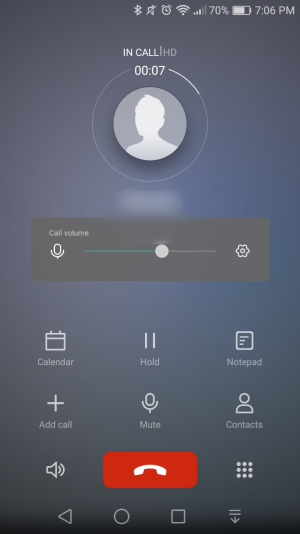
Keyboard
It comes enabled with a default Swype keyboard by Huawei. I found it to be an annoying experience so I decided to use Google Keyboard instead, which has worked just fine. On the screen, the keys are well spaced and works well if you decide to use one hand or both hands to type.
Battery
To start, there are three modes: Performance, Smart, and Ultra. The phone comes automatically set to Smart mode, which is the suggested mode for day to day usage, and that is the mode that I used throughout this review period. The battery life is good! For someone like me who get battery anxiety, but also don’t want to be married to the charger, I have had no anxiety with this phone at all. For my usage, I get a day and 6 hours at minimum before putting it on the charger. I have run it down a few times to 4%, just for testing, and I was able to get almost 2 days on a single charge with 8 hours of screen on time. I check and post on social media, emails, occasional music and video streaming and a lot of reading. If anything, this phone will get through an entire day without disabling features. I have a smart band connected via Bluetooth at all times, and the battery life doesn't respond differently with or without Bluetooth. There is also a ROG mode that allows you to gain at least an additional hour of battery life by reducing the resolution down to 720p over the native 1080p. I was able to charge this 3000mAh battery in less than 100 minutes or in 1 hour and 30 minutes.
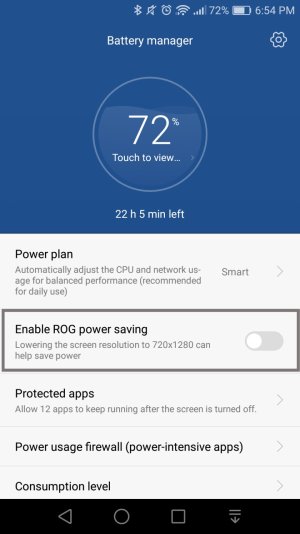
Storage\Storage Expansion
32GB is just enough for my personal needs in a phone but it’s great that there’s onboard microSD storage. Having the slot on the left on the phone is great.
Video
As for video, it is a very average experience on this phone. It's not horrible but it's not amazing. Let's just say that it does the job but is not strength of this phone. Zoom works well, but it is varied with how well it works, based on the amount of light available.
Camera
There are eight modes on the front facing camera. The front facing camera launches with a "beauty" mode already on. The beauty mode aims to clear your imperfections. It doesn't force you to take a picture with it on though. You can tap the X to remove that mode altogether or just turn it down to 0, which is something that I do often. The selfie camera meets my desires for a front camera pretty well. Picture quality is good, and you get a neat little viewfinder on your screen that tells you where to look, along with a short countdown.
The Honor 8 dual cameras are true to color in settings with regular, daylight lighting. It lets in a lot of light naturally, and provides solid cameras for the price point. It holds its own well with the higher end phones. In low light, it generally does an average job with auto settings. The weakness of the cameras shows a bit more with low light photography. However, it is not a complete wash in the least, thanks to wide aperture mode. That mode does exactly what it sounds like it does, increase the aperture to allow for more light. Speaking of modes, it comes with sixteen different modes on the main cameras, including a good food mode for food pictures, document scan, and of course HDR.
Conclusion
To answer my original question, I would say that it is worth the hype to an extent. It is generally a solid device and it is in a class of it's own when it comes to performance, cameras, one hand usage all while still fitting in the pocket decently. The midrange might have a lot of competition but when it comes to those three things together, there is no other. All in all, this device will probably work well for many and it is worth the hype.
Photo Samples










Around these parts and various other places, there's a lot out there about the Honor 8. One might say that it gets a lot of hype. Is it worth it though, as a midrange device? Let's find out!
First Impressions
It’s a very cohesive phone. There’s nothing about it that is jarring or sticks out. I am a fan of how the front and back of this phone is generally flush. The glass back feels excellent to hold. This phone is not water resistant and that personally doesn’t bother me in the least. The Honor 8 was designed with 15 layers of glass on the back which makes for a very cool effect when light reflects on it. It’s a solid one hand phone. The ear and mouth pieces are perfectly placed. For a 5.2” screened phone, it’s amazing how you get a lot of screen in a smaller body that is pocketable.
Exterior
The Honor 8 has two buttons placed on the right side of the phone. The volume rocker is a long button, and the power button is under it. It makes for a nice touch that the power button has grooves, which makes it easy to not mistakenly hit the wrong button.
In my usage, the fingerprint pad is perfectly placed on the rear of the phone. When holding it, the index finger naturally meets it so no effort is required to touch it. It unlocks almost instantly, without fail. Aside from it being very fast, it works as a button with excellent accuracy. Regardless of if I just washed my hands or recently put lotion on, it seems to work just the same. Honor programmed the fingerprint scanner to be more than just a scanner. You can program what happens when you press the button once, press and hold, and press the button twice. Those functions can be anything you choose, whether it is to open an app, open the camera, or activate the flashlight. Additionally, you can set it up to have it show your notifications by swiping down on the scanner.
The earpiece is great. Sometimes I find that if I use the in-call volume to increase the volume, it can sound like it is almost too loud. As a result, I find myself not having a need to increase the volume in a call often, if at all. As for the lone speaker itself, it's been average. In a mostly quiet room, you can hear the speaker at a low to moderate volume. However, a good amount of the time, I have needed to up the volume quite a bit to hear what I'm listening to. Because of that, I find myself not using the speaker much to listen to anything on my phone, unless I am in an environment I can control, such as my car, and my home. Even though I just stated that the volume can be low, I have had no issues hearing my phone or alarms ring at any point in time. As for the headphone jack, it's somewhat a similar experience to the earpiece. I have to note that I'm not an audiophile at all, but the sound is good here as well.
UI
The Honor 8 has a 5.2” screen 1080p IPS display. It has very deep blacks for an IPS display. This screen is viewable in sunlight and normal circumstances. The color temperature is a bit cool on whites out the box but there is a color temperature adjuster that allows you to set the temperature how you would like to be. During the review period, Honor has pushed out an update to fix the auto brightness, which I have seen improvements on in all situations.
The Honor 8 uses Emotion UI. It has a number of similarities to iOS, such as the lack of an app drawer and the settings menu. Whether you are fine with it or you hate it, it packs a lot of functionality, but it is a slight learning curve. An example of a cool feature is that you can set it to tap your knuckles on the screen to take a screenshot or do a screen capture. It also notifies you of power-intensive apps, and it stops apps from running in the background when the screen is off. You can tweak and disable that notification for select apps.
They include an abundance of their own system apps to use over the Google stock ones. Some examples are Email, Weather, Notes, Calendar, and Gallery. Something very interesting about the Calendar and Weather apps is that the icon shows the current condition, which is nice (I.e. temperature for Weather, date for Calendar). For that reason, I prefer to use the Calendar app.
Additionally, there are also some special apps that are unique to the UI, such as the Mirror app. Aside from the UI targeted apps, Booking.com, Facebook, Twitter, Shazam, News Republic and Lyft are preloaded to the phone, along with a few Honor apps for the community, store and support. All of those are removable.
Phone Calls
This phone supports T-Mobile's VoLTE and Band 12, but no WiFi calling. Calls sounds great, thanks to active noise cancellation. There's even a in-call amplifier that allows you to increase the volume if needed during a call. The standard volume was loud enough for me, but this works very well in a call. In fact, sometimes when I increased it, it felt too loud so I would decrease it. For speakerphone, it is just OK. I can hear the person on the line well and they can also hear me, but it isn't very loud.
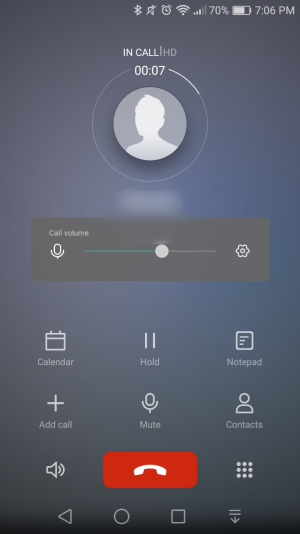
Keyboard
It comes enabled with a default Swype keyboard by Huawei. I found it to be an annoying experience so I decided to use Google Keyboard instead, which has worked just fine. On the screen, the keys are well spaced and works well if you decide to use one hand or both hands to type.
Battery
To start, there are three modes: Performance, Smart, and Ultra. The phone comes automatically set to Smart mode, which is the suggested mode for day to day usage, and that is the mode that I used throughout this review period. The battery life is good! For someone like me who get battery anxiety, but also don’t want to be married to the charger, I have had no anxiety with this phone at all. For my usage, I get a day and 6 hours at minimum before putting it on the charger. I have run it down a few times to 4%, just for testing, and I was able to get almost 2 days on a single charge with 8 hours of screen on time. I check and post on social media, emails, occasional music and video streaming and a lot of reading. If anything, this phone will get through an entire day without disabling features. I have a smart band connected via Bluetooth at all times, and the battery life doesn't respond differently with or without Bluetooth. There is also a ROG mode that allows you to gain at least an additional hour of battery life by reducing the resolution down to 720p over the native 1080p. I was able to charge this 3000mAh battery in less than 100 minutes or in 1 hour and 30 minutes.
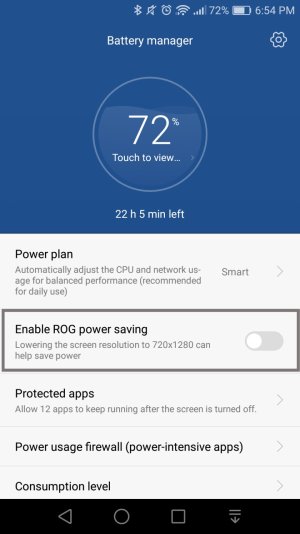
Storage\Storage Expansion
32GB is just enough for my personal needs in a phone but it’s great that there’s onboard microSD storage. Having the slot on the left on the phone is great.
Video
As for video, it is a very average experience on this phone. It's not horrible but it's not amazing. Let's just say that it does the job but is not strength of this phone. Zoom works well, but it is varied with how well it works, based on the amount of light available.
Camera
There are eight modes on the front facing camera. The front facing camera launches with a "beauty" mode already on. The beauty mode aims to clear your imperfections. It doesn't force you to take a picture with it on though. You can tap the X to remove that mode altogether or just turn it down to 0, which is something that I do often. The selfie camera meets my desires for a front camera pretty well. Picture quality is good, and you get a neat little viewfinder on your screen that tells you where to look, along with a short countdown.
The Honor 8 dual cameras are true to color in settings with regular, daylight lighting. It lets in a lot of light naturally, and provides solid cameras for the price point. It holds its own well with the higher end phones. In low light, it generally does an average job with auto settings. The weakness of the cameras shows a bit more with low light photography. However, it is not a complete wash in the least, thanks to wide aperture mode. That mode does exactly what it sounds like it does, increase the aperture to allow for more light. Speaking of modes, it comes with sixteen different modes on the main cameras, including a good food mode for food pictures, document scan, and of course HDR.
Conclusion
To answer my original question, I would say that it is worth the hype to an extent. It is generally a solid device and it is in a class of it's own when it comes to performance, cameras, one hand usage all while still fitting in the pocket decently. The midrange might have a lot of competition but when it comes to those three things together, there is no other. All in all, this device will probably work well for many and it is worth the hype.
Photo Samples










Last edited:

