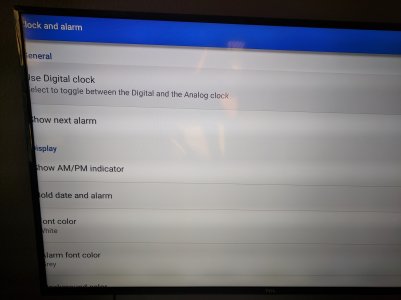Hello, I have installed a custom ROM (6.0.1 w/ root access, etc) on my Android TV device (Google ADT-1) and I have some general Android questions (I think they are general questions) about adding some specific apps, as well as customizing the view on my TV. Here are my questions:
- Can anyone recommend a task killer app? I'm looking for something simple that just closes all of the open apps. Basically an app that once I click on the icon, it just closes all of the open apps (I don't need it to do anything fancy like closing system apps, etc).
- Can anyone recommend a reboot app? I'm looking for an app that once you click on it, it will ask you if you want to reboot, power down, etc. Simple and easy again is all I need.
- For the next one, I'm not sure of the correct wording, but I'm looking for something that will allow me to resize (make smaller) the Android viewing screen on my TV. If you look at the attached photo of my TV, you can see that when viewing something simple like the clock settings, you can see that it is cropped. Is there an app, or setting in Android that I can make the viewing area smaller?
- Lastly, is there are way to add a app 'shortcut' an desktop? Currently, if I want to open an app (speedtest, vpn app, etc), I need to go into the 'App Drawer' to open any of the mentioned apps - is there a way to create a 'shortcut' to add to the 'desktop' (again, I'm sure this is the incorrect wording).
Sorry for asking so many questions on one thread.
- Can anyone recommend a task killer app? I'm looking for something simple that just closes all of the open apps. Basically an app that once I click on the icon, it just closes all of the open apps (I don't need it to do anything fancy like closing system apps, etc).
- Can anyone recommend a reboot app? I'm looking for an app that once you click on it, it will ask you if you want to reboot, power down, etc. Simple and easy again is all I need.
- For the next one, I'm not sure of the correct wording, but I'm looking for something that will allow me to resize (make smaller) the Android viewing screen on my TV. If you look at the attached photo of my TV, you can see that when viewing something simple like the clock settings, you can see that it is cropped. Is there an app, or setting in Android that I can make the viewing area smaller?
- Lastly, is there are way to add a app 'shortcut' an desktop? Currently, if I want to open an app (speedtest, vpn app, etc), I need to go into the 'App Drawer' to open any of the mentioned apps - is there a way to create a 'shortcut' to add to the 'desktop' (again, I'm sure this is the incorrect wording).
Sorry for asking so many questions on one thread.