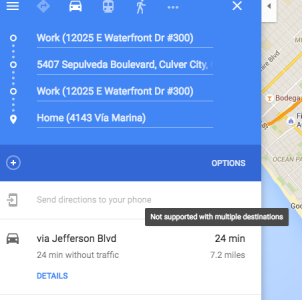- Apr 24, 2015
- 124
- 0
- 0
I recently saw an update for Google Maps and being curious I checked out the "What's New" section. It said:
Now I already knew about how you can search while navigating a route and find say a restaurant and add a (single) stop to your route. But the above says "multiple destinations" and I'm assuming that means more than just a single, additional stop, as I already had this functionality before the update. How do you navigate a route with say 2 stops and a final destination in AA? Isn't this the promise of AA? That new functionality will appear when the Google Maps app on your phone updates?
Note I also signed up to be a beta tester and it downloaded the beta app (says so in the name) so I assume I have this functionality but I see no way of activating it in AA. Maybe it's:
However this leaves open the question about how would you delete say stop #1 if you didn't want to navigate to it again? Also, exactly how many "stops" can you have in a route?
What I'd really like is to be able to use Google Maps on a laptop/desktop, find locations, string together my stops then send that route as a package to my phone. Google Maps on my phone (and thus powering AA) should then be able to handle the multi-stop route.
Thoughts?
- Add multiple destinations to your route, get directions and navigate
- Search for places along your route when getting directions
- Add notes to your days in Your Timeline to keep track of the memories you make on the go
Now I already knew about how you can search while navigating a route and find say a restaurant and add a (single) stop to your route. But the above says "multiple destinations" and I'm assuming that means more than just a single, additional stop, as I already had this functionality before the update. How do you navigate a route with say 2 stops and a final destination in AA? Isn't this the promise of AA? That new functionality will appear when the Google Maps app on your phone updates?
Note I also signed up to be a beta tester and it downloaded the beta app (says so in the name) so I assume I have this functionality but I see no way of activating it in AA. Maybe it's:
- Program your final destination
- Add multiple destinations to your route, get directions and navigate
- Voice search again for stop #2 and add it as an additional stop
However this leaves open the question about how would you delete say stop #1 if you didn't want to navigate to it again? Also, exactly how many "stops" can you have in a route?
What I'd really like is to be able to use Google Maps on a laptop/desktop, find locations, string together my stops then send that route as a package to my phone. Google Maps on my phone (and thus powering AA) should then be able to handle the multi-stop route.
Thoughts?