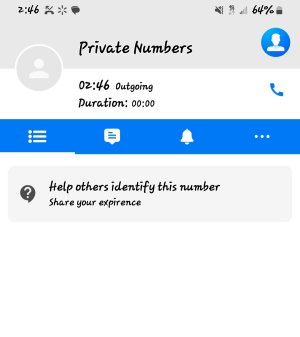Question New here
- Thread starter Gennenb
- Start date
You are using an out of date browser. It may not display this or other websites correctly.
You should upgrade or use an alternative browser.
You should upgrade or use an alternative browser.
Vernelle
Member
- Apr 4, 2024
- 16
- 4
- 3
I would Try 2 things.I have a samsung galaxy a14 5g. After every call I receive or make there is a call summary screen that pops up. It just started doing this. How do i turn it off View attachment 361723
1. Go to you TELEPHONE ICON. Go to 3 DOTS at the TOP Right.
1. **OR Looking at your Picture the 3 DOTS Next to the Bell... If Not Maybe the Left.
2. Scroll down to Settings. Read for any "CALL SETTINGS" or ADVANCED. There you can probably change how the information the phone will give AFTER a call. A Setting has probably been turned on. This Setting is simply telling how long the call lasted... What type of number it was, Identified, Scam, Blocked Etc. ( If you had a Robo call App to stop Telelemarketers, Scamers)
I hope it helps.
Let me know.... If not I'll check my son's A13 and see what his says.
- Jan 8, 2011
- 13,675
- 9,610
- 113
What country do you reside in, and what carrier do you have? I'm in the USA using a factory unlocked Samsung device on Verizon. I've never seen that message.
Vernelle
Member
- Apr 4, 2024
- 16
- 4
- 3
Hi. Should I have not helped them with the answer?What country do you reside in, and what carrier do you have? I'm in the USA using a factory unlocked Samsung device on Verizon. I've never seen that message.
Vernelle
Member
- Apr 4, 2024
- 16
- 4
- 3
I'll ignore the message but my help was sound for the question.Hi. Should I have not helped them with the answer?
- Mar 9, 2012
- 169,487
- 10,839
- 113
FYI, Laura's response was directed at the OP, not to you. I believe she's trying to determine if this might be a carrier-specific enhancement.Hi. Should I have not helped them with the answer?
- Jan 8, 2011
- 13,675
- 9,610
- 113
Yes, that is exactly why I asked that question of the OP.FYI, Laura's response was directed at the OP, not to you. I believe she's trying to determine if this might be a carrier-specific enhancement.
Similar threads
- Replies
- 22
- Views
- 1K
- Replies
- 6
- Views
- 4K
- Replies
- 2
- Views
- 534
- Replies
- 2
- Views
- 579
- Replies
- 20
- Views
- 2K
Forum statistics

Space.com is part of Future plc, an international media group and leading digital publisher. Visit our corporate site.
© Future Publishing Limited Quay House, The Ambury, Bath BA1 1UA. All rights reserved. England and Wales company registration number 2008885.