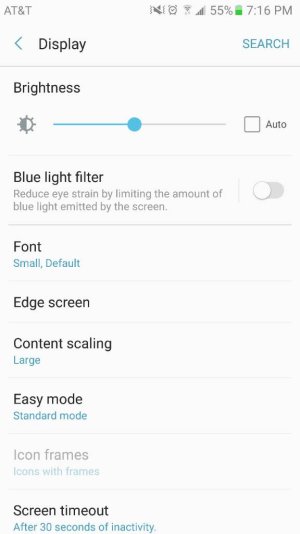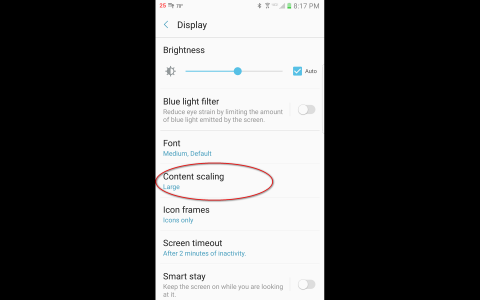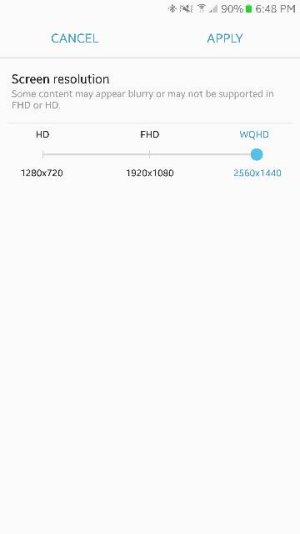New Note7 update takes away a feature!!!
- Thread starter midcoast
- Start date
You are using an out of date browser. It may not display this or other websites correctly.
You should upgrade or use an alternative browser.
You should upgrade or use an alternative browser.
sweetypie31
Well-known member
- Dec 18, 2011
- 4,598
- 400
- 83
sweetypie31
Well-known member
- Dec 18, 2011
- 4,598
- 400
- 83
Strong_Genetics
Well-known member
- Aug 18, 2016
- 724
- 0
- 0
Dealz417
Active member
- Aug 16, 2014
- 41
- 0
- 0
Thanks Guys! Tried the long press and was able to do the 5x5 icons per page again. I checked against my wife's note7 that was not updated yet and she still has that option in the menu, I don't. T-Mobile update.
I don't have that setting either in display, EE update UK.
Thanks Guys! Tried the long press and was able to do the 5x5 icons per page again. I checked against my wife's note7 that was not updated yet and she still has that option in the menu, I don't. T-Mobile update.
It's still there, just changed
Attachments
That changes the resolution of the whole display. Content scaling did not.
It made the messages in the notification bar way more readable for me. Is there any way to simply scale that up without lowering the resolution of the whole screen?
Content scaling is gone on T Mobile on the new Note 7 replacement.
It made the messages in the notification bar way more readable for me. Is there any way to simply scale that up without lowering the resolution of the whole screen?
Content scaling is gone on T Mobile on the new Note 7 replacement.
laestrella
Well-known member
- Jun 23, 2010
- 219
- 0
- 16
I provided a solution in this thread:That changes the resolution of the whole display. Content scaling did not.
It made the messages in the notification bar way more readable for me. Is there any way to simply scale that up without lowering the resolution of the whole screen?
Content scaling is gone on T Mobile on the new Note 7 replacement.
http://forums.androidcentral.com/showthread.php?t=727015
Matty
Q&A Team
- Mar 15, 2014
- 1,596
- 0
- 0
I just noticed the new update on the NOTE 7 removes CONTENT SCALING. That's the ability to fit more icons per page. It was under settings/display/content scaling=small or large. I LOVED this feature and now it's gone.
i also used to use my Note 7 to light my fireplace very night. So thats another feature they have removed. Very upset, now its just cold all the time.
Averix
Well-known member
- May 17, 2010
- 914
- 66
- 28
It's still there, just changed
Is that setting under your Display setting list? All I get is the Content scaling item on Verizon. Would love to have more granular resolution control like that. Wonder if it's hiding in an activity that could be launched?
emcknight23
Well-known member
- Mar 28, 2012
- 54
- 0
- 0
I have noticed on the AT&T update that i know longer have to the options to select what app i want to use to open something each time. whatever i pick automatically becomes the default. that sucks
jamesrick80
Well-known member
- May 31, 2010
- 885
- 0
- 0
That changes the resolution of the whole display. Content scaling did not.
It made the messages in the notification bar way more readable for me. Is there any way to simply scale that up without lowering the resolution of the whole screen?
Content scaling is gone on T Mobile on the new Note 7 replacement.
It's not gone completely...just factory reset your phone ...the content scaling option small or large will come up with the set up process...that's the only way for now...there is always changing the grid if you didn't feel like resetting but that only helps with icons
calicocat2010
Well-known member
- Jun 22, 2013
- 890
- 0
- 0
sandra_17
Well-known member
- Nov 24, 2012
- 703
- 0
- 0
EMCKnight, Use the app, "Better Open With"
^ That. It's a great app.
Skybrok
Well-known member
- Dec 2, 2014
- 106
- 0
- 0
Edge lighting is not showing in menu on my exchanged version: settings > display > edge screen > edge lighting
Anyone else?
Edge screen's not in the 'display' setting at all. I know there is a separate edge screen option, but no 'edge lighting' there either.
Anyone else?
Edge screen's not in the 'display' setting at all. I know there is a separate edge screen option, but no 'edge lighting' there either.
Similar threads
- Replies
- 32
- Views
- 24K
- Replies
- 20
- Views
- 4K
- Replies
- 3
- Views
- 4K
- Replies
- 16
- Views
- 3K
- Replies
- 3
- Views
- 1K
Trending Posts
-
Repeated failure to update Google Play system update
- Started by jtfwTX
- Replies: 1
-
Android has missing shortcuts and automation
- Started by kolilco1
- Replies: 1
-
Some application sends a vocal notification. Not shown in notification history.
- Started by android_questions
- Replies: 1
-
Question note8 wiped clean but can't get into phone to set it up
- Started by annamagnani
- Replies: 5
-
Members online
Total: 5,742 (members: 11, guests: 5,731)
Forum statistics

Space.com is part of Future plc, an international media group and leading digital publisher. Visit our corporate site.
© Future Publishing Limited Quay House, The Ambury, Bath BA1 1UA. All rights reserved. England and Wales company registration number 2008885.