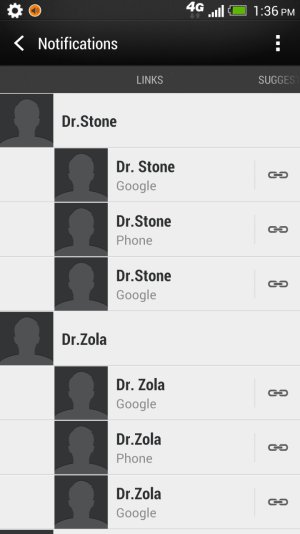- Jul 2, 2013
- 592
- 14
- 18
sorry, i am frustrated. i wanted to add a new contact from an sms text. i hit the plus sign on top, filled in the blanks and boom no contact in my phonebook. did it again from within the phonebook and boom not in the contacts. so i pulled down the phonebook menu and selected google instead of phone and found the new contact. please tell me i am doing it wrong cause it sure doesn't feel right. am i supposed to add a new contact, sync to gmail then import my gmail phonebook to my phone? for one new contact? say it aint so!! i am new to android (from blackberry) and apologize for my androignorance. thank you
UPDATE: ok i started over and hit the plus sign from inside my phonebook. under contact type, i chose 'phone'. immediately a warning box come up telling me that 'adding a phone contact will be synced with outlook only via htc sync otherwise it will be saved on device locally. are you sure you want to create phone contacts?' does this mean the new contact will not sync to gmail? (trying it now) but there must be a better way. i do have a gmail account. but i don't use outlook or htc sync.
thanks!!
UPDATE: ok i started over and hit the plus sign from inside my phonebook. under contact type, i chose 'phone'. immediately a warning box come up telling me that 'adding a phone contact will be synced with outlook only via htc sync otherwise it will be saved on device locally. are you sure you want to create phone contacts?' does this mean the new contact will not sync to gmail? (trying it now) but there must be a better way. i do have a gmail account. but i don't use outlook or htc sync.
thanks!!
Last edited: