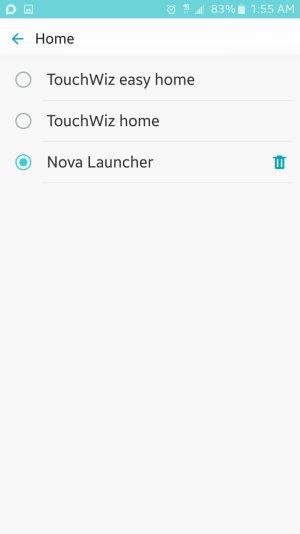- Aug 16, 2015
- 26
- 0
- 0
Anybody else getting these icons when you try to change your wallpaper on your Note 5?
Not sure what updated in the last few days that made this change. Could it be the new icons for Marshmallow?
I'm not using any theme from the Touchwiz theme store.


Not sure what updated in the last few days that made this change. Could it be the new icons for Marshmallow?
I'm not using any theme from the Touchwiz theme store.