New update is available
- Thread starter joe_fresh
- Start date
You are using an out of date browser. It may not display this or other websites correctly.
You should upgrade or use an alternative browser.
You should upgrade or use an alternative browser.
- Mar 13, 2013
- 644
- 0
- 0
I'd say this pretty much means we aren't getting 4.4.
Who knows what is next. This is just a maintenance update.
Motorola DROID RAZR MAXX HD via Android Central App
Mungus8888
Well-known member
- Sep 8, 2012
- 91
- 0
- 0
Constantly pushing Verizon Backup Media Plus now. Much less of a maintenence update, more of a bloatware update
Sent from my DROID RAZR HD using AC Forums mobile app
Sent from my DROID RAZR HD using AC Forums mobile app
- Mar 13, 2013
- 644
- 0
- 0
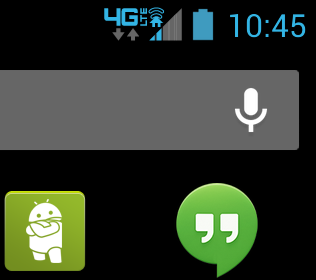
Constantly pushing Verizon Backup Media Plus now. Much less of a maintenence update, more of a bloatware update
Sent from my DROID RAZR HD using AC Forums mobile app
Is that what the little house with a signal over top of it and next to the 4g signal is?
Motorola DROID RAZR MAXX HD via Android Central App
- Mar 13, 2013
- 644
- 0
- 0
View attachment 90739
Is that what the little house with a signal over top of it and next to the 4g signal is?
Motorola DROID RAZR MAXX HD via Android Central App
Never mind the icon I apparently was hitting someone's network extender.
Motorola DROID RAZR MAXX HD via Android Central App
Mungus8888
Well-known member
- Sep 8, 2012
- 91
- 0
- 0
I'm rooted but on the stock ROM and this update failed for me twice. Anybody else who's rooted have it work?
You were able to root the previous update, or saved root along the way?
Sent from my DROID RAZR HD using AC Forums mobile app
renegademoose
Well-known member
- May 9, 2011
- 312
- 3
- 0
That's all I noticed was new... :-\Constantly pushing Verizon Backup Media Plus now. Much less of a maintenence update, more of a bloatware update
Sent from my DROID RAZR HD using AC Forums mobile app
VoidAccount
New member
- Jul 12, 2012
- 1
- 0
- 0
I'm rooted and had no issues with the update. I unfroze all the apps, temp unrooted with Voodoo, ran the update, and I was able to restore root.
kach474
Well-known member
- Sep 26, 2011
- 251
- 0
- 0
I'm rooted but on the stock ROM and this update failed for me twice. Anybody else who's rooted have it work?
Yes same issue. Update fails. I unfroze all apps and attempted with no go. I backed up everything and factory reset and tried then still won't update. I'm 99.9% sure I did not uninstall any system apps. Any ideas? Does having root maybe cause the problem.
Posted via Android Central App
Yes same issue. Update fails. I unfroze all apps and attempted with no go. I backed up everything and factory reset and tried then still won't update. I'm 99.9% sure I did not uninstall any system apps. Any ideas? Does having root maybe cause the problem.
Posted via Android Central App
Did you delete any of the stock apps? I had the same issue when the last update came out. Had to use MattsUtility to get back to stock then root, then get the update.
Posted via Android Central App
kach474
Well-known member
- Sep 26, 2011
- 251
- 0
- 0
I do not believe so. I know if there are missing system files or apps that came part of the OS then it will error. That is my worry. I am usually really good about freezing and not deleteing stuff but I have jumped phones a few times and I may have gotten sloppy. I was afraid I would have to FXZ or go back to stock. I also did have ROM toolbox installed and the boot animation randomizer turned on. I forgot to turn that off when I did a factory reset and the last boot zip was saved as the animation. (not the stock one). I copied the boot animation from my wifes Razr HD and installed that. Still errored out. Not sure if the animations are the same between the Razr HD and the Razr Maxx HD. But looks like I'm going to have to go back to stock and start over.
t0ked
Well-known member
- Feb 18, 2011
- 207
- 0
- 0
I'm in the same boat. I'm rooted but stock ROM. I've always moved the apps i don't want to a separate folder and copied them back when it was time for an OTA. This time i did the same and it errors out. I'm also pretty sure i haven't deleted any system files...
Is there any place where i can find a list of files in the /system/app folder so i can see if I actually deleted any files?
Is there any place where i can find a list of files in the /system/app folder so i can see if I actually deleted any files?
Last edited:
Similar threads
- Replies
- 1
- Views
- 531
- Replies
- 6
- Views
- 871
- Replies
- 0
- Views
- 781
- Replies
- 6
- Views
- 973
Trending Posts
-
Missed the Z Fold 7 pre-order deal — when’s the next best time to buy?
- Started by Adamsapple
- Replies: 5
-
-
-
-
Forum statistics

Space.com is part of Future plc, an international media group and leading digital publisher. Visit our corporate site.
© Future Publishing Limited Quay House, The Ambury, Bath BA1 1UA. All rights reserved. England and Wales company registration number 2008885.
