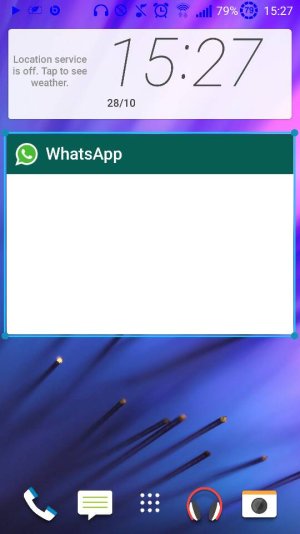Hi all, let me start by saying I'm a complete newbie to Android so bear with me. I've use ios for 8+ years and finally taken the jump.
So far so good but I have some niggles that I can't quite get my head around and it's frustrating me.
Firstly im using a Samsung S6 edge. My issues lie with notifications constantly popping up out of the blue. Then never shutting up until I read them. I use do not disturb over night but as soon as it disables itself the notifications are ready and waiting to wake me up. How can I stop these from coming through all the time but have a visual notification instead? Next is the visual notification that comes through with a text saying the message contents are blocked? All I want is the contacts name on the screen not that and another box saying the above... Is that possible?
Finally Rooting, is it worth it? Possible to do it? I always jailbroke all my devices but I know nothing about Rooting. Obvious I'm interested in finding more out about it though. TIA
So far so good but I have some niggles that I can't quite get my head around and it's frustrating me.
Firstly im using a Samsung S6 edge. My issues lie with notifications constantly popping up out of the blue. Then never shutting up until I read them. I use do not disturb over night but as soon as it disables itself the notifications are ready and waiting to wake me up. How can I stop these from coming through all the time but have a visual notification instead? Next is the visual notification that comes through with a text saying the message contents are blocked? All I want is the contacts name on the screen not that and another box saying the above... Is that possible?
Finally Rooting, is it worth it? Possible to do it? I always jailbroke all my devices but I know nothing about Rooting. Obvious I'm interested in finding more out about it though. TIA