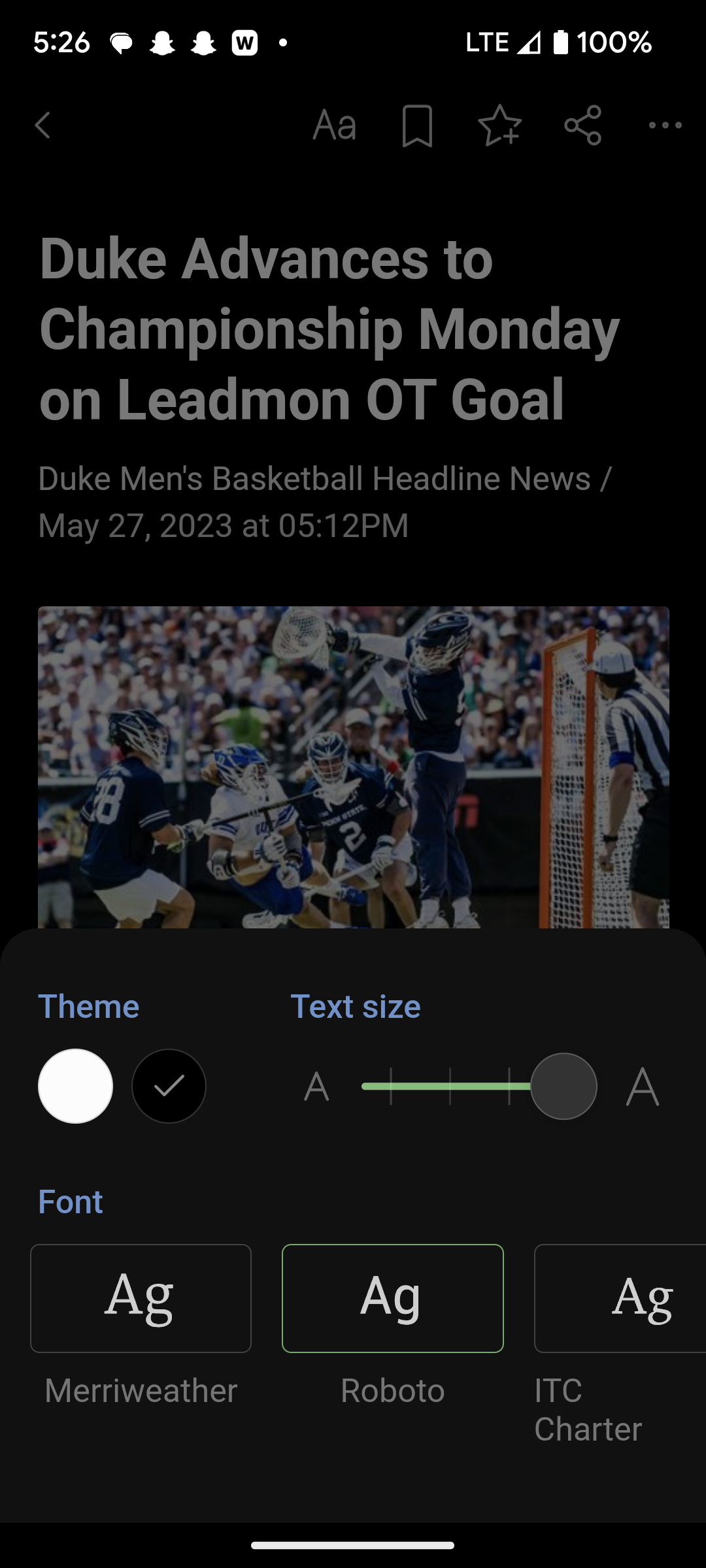I have tried several popular News Readers over the years, but they seem to have changed something regarding Fonts and other readable functions. The Reader's are being viewed on a Pixel 6 that font size and color are set to maximum.
I'm looking for a reader that is more readable and articles that are easily SHARED. I've been using SmartNews Google News. Thanks.
I'm looking for a reader that is more readable and articles that are easily SHARED. I've been using SmartNews Google News. Thanks.