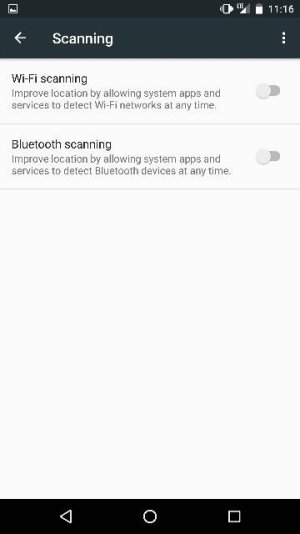- Mar 22, 2016
- 1
- 0
- 0
I've been struggling with my Nexus 6p device since I've received the March security update! The phone started getting very hot even with moderate use and battery life reduced to half of what was earlier. I went through hundreds of forums online but didn't find a solution. I tried clearing cache partition and waiting for an April update expecting the phone to function normally! I also removed all the third party apps to see if that was the problem. My phone's battery life has come down 3 hours SOT which was 5-6 hours before the update.. The phone also heats up very quickly. My battery stats is showing wifi always on even when it is off and the scanning is also off in advanced location settings. After several attempts of trial and error and seeing that April update did not change anything, I did a factory reset on the device. Currently my phone is as good as a new phone as I chose to not recover any apps from a previous backup. The problem still persists. The wifi is always on in wifi. Even when I switch the phone off for some time and switch on, the wifi is always shown on in battery stats. Please help me fix this.