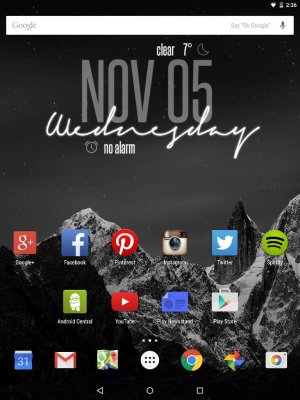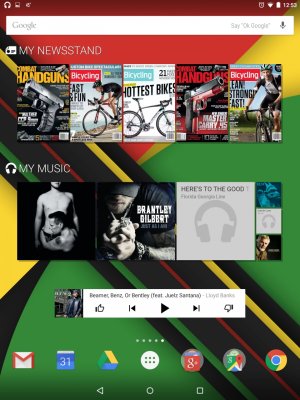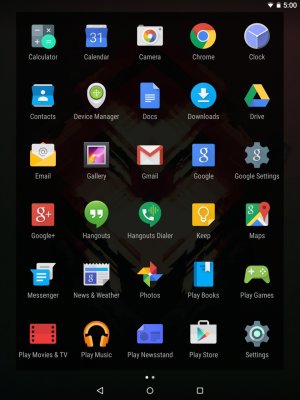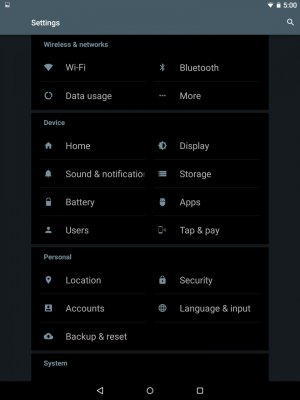Nexus 9 :Screenshots from your Nexus 9
- Thread starter Paul627g
- Start date
You are using an out of date browser. It may not display this or other websites correctly.
You should upgrade or use an alternative browser.
You should upgrade or use an alternative browser.
alex346
Well-known member
- Apr 27, 2013
- 186
- 0
- 0
Here are my 2 home screens after day 1 with the nexus 9.... Also have Google now on my left home screen.... I put nova launcher on all my phones and tablets so not sure how long I'll stick with this Google now launcher setup
Attachments
quadtronix
Well-known member
- Aug 23, 2012
- 294
- 15
- 18
Nice! I like the weather widget!!Here are my 2 home screens after day 1 with the nexus 9.... Also have Google now on my left home screen.... I put nova launcher on all my phones and tablets so not sure how long I'll stick with this Google now launcher setup
Sent via Tapatalk from my Nexus N!ne... -The Next Generation of Nexus-
SAGAcademy
Member
- Oct 20, 2014
- 15
- 0
- 0
gtt1
Well-known member
- Dec 21, 2012
- 546
- 125
- 43
Here are my 2 home screens after day 1 with the nexus 9.... Also have Google now on my left home screen.... I put nova launcher on all my phones and tablets so not sure how long I'll stick with this Google now launcher setup
Is "The Score" working on your 9? Doesn't connect properly on mine.
alex346
Well-known member
- Apr 27, 2013
- 186
- 0
- 0
Is "The Score" working on your 9? Doesn't connect properly on mine.
Yea I've had no issues with it at all, app or widget, if you look at my second screen shot above I've got the score widget running with up to date ticker and scores coming in.
NicksGarage
Well-known member
- May 18, 2010
- 788
- 42
- 0
Here are my 2 home screens after day 1 with the nexus 9.... Also have Google now on my left home screen.... I put nova launcher on all my phones and tablets so not sure how long I'll stick with this Google now launcher setup
What clock widget is that?
Also, how do you take a screenshot on the N9?
Sent from my HTC One M8 via Tapatalk 4 Pro
alex346
Well-known member
- Apr 27, 2013
- 186
- 0
- 0
What clock widget is that?
Also, how do you take a screenshot on the N9?
Sent from my HTC One M8 via Tapatalk 4 Pro
Clock widget is "Chevelle modern UCCW skin" ... you ll need to install UCCW from the playstore to use it ....
To take a screen shot press and hold the power and volume down buttons for like 2 seconds and It will snap the screenshot and save it to tour photos
Posted via the Android Central App
NicksGarage
Well-known member
- May 18, 2010
- 788
- 42
- 0
Clock widget is "Chevelle modern UCCW skin" ... you ll need to install UCCW from the playstore to use it ....
To take a screen shot press and hold the power and volume down buttons for like 2 seconds and It will snap the screenshot and save it to tour photos
Posted via the Android Central App
That's what I thought but it wasn't working for me. Hard to push both at the same time on mine.
Posted via the Android Central App
Attachments
alex346
Well-known member
- Apr 27, 2013
- 186
- 0
- 0
That's what I thought but it wasn't working for me. Hard to push both at the same time on mine.
Posted via the Android Central App
Totally agree! ... I find the power and volume buttons tough to use... to flush and not clicky
Posted via the Android Central App
Totally agree! ... I find the power and volume buttons tough to use... to flush and not clicky
Posted via the Android Central App
One of the reasons is that they are at an angle, so if you try to push straight into the side it doesn't work well. You kind of have to push slightly toward the back. Design looks more like it works for right thumb.
Benchmarked
http://i.imgur.com/4dhADXs.jpg
Playing Skylanders Trap Team to check out the graphics.
http://i.imgur.com/H0XF9BC.jpg
http://i.imgur.com/VSPEbvP.jpg
http://i.imgur.com/tj7BZTg.jpg
teejaylee33
New member
- Nov 10, 2014
- 1
- 0
- 0
Hi,
What is the small "icon" at the upper top right side of the screen next to the wifi status (4th from the right)? It looks like a little rectangle with two lines on each side.
Thanks,
TJL
What is the small "icon" at the upper top right side of the screen next to the wifi status (4th from the right)? It looks like a little rectangle with two lines on each side.
Thanks,
TJL
mclarryjr
Retired Moderator
- Nov 2, 2009
- 5,529
- 819
- 113
NicksGarage
Well-known member
- May 18, 2010
- 788
- 42
- 0
It's the indicator that the volume is turned down to vibrate mode.Hi,
What is the small "icon" at the upper top right side of the screen next to the wifi status (4th from the right)? It looks like a little rectangle with two lines on each side.
Thanks,
TJL
Sent from my Nexus 9 using Tapatalk.
NicksGarage
Well-known member
- May 18, 2010
- 788
- 42
- 0
Donald Latimer
New member
- Sep 15, 2013
- 2
- 0
- 0
Guess I'll start things off. Only one home screen for now.
Posted via the Android Central App
How did you do the calender widget on the home screen? I'm using Google Calendar and in Google Play it shows it can be done with this calendar, but can't figure it out.
Similar threads
- Replies
- 2
- Views
- 384
- Replies
- 20
- Views
- 3K
- Replies
- 10
- Views
- 1K
- Replies
- 19
- Views
- 5K
Forum statistics

Space.com is part of Future plc, an international media group and leading digital publisher. Visit our corporate site.
© Future Publishing Limited Quay House, The Ambury, Bath BA1 1UA. All rights reserved. England and Wales company registration number 2008885.