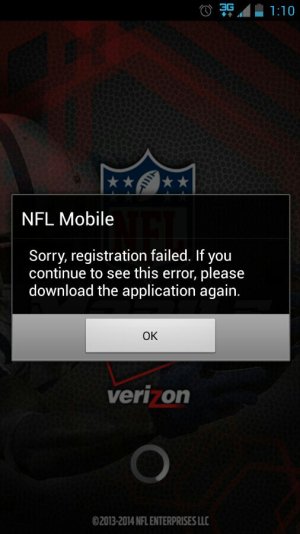Well football season is finally here! And I went to open NFL mobile, downloaded the update, opened the app and agreed to the terms of service. Nothin doin.
I tried uninstalling like suggested, no help. Then I tried signing into My Verizon app because I have had problems in the past if I hadn't signed in, still no help.
Has anyone else encountered this yet?
Sent from my XT1080 using Tapatalk 4
I tried uninstalling like suggested, no help. Then I tried signing into My Verizon app because I have had problems in the past if I hadn't signed in, still no help.
Has anyone else encountered this yet?
Sent from my XT1080 using Tapatalk 4