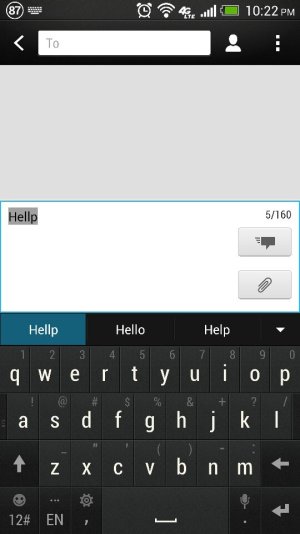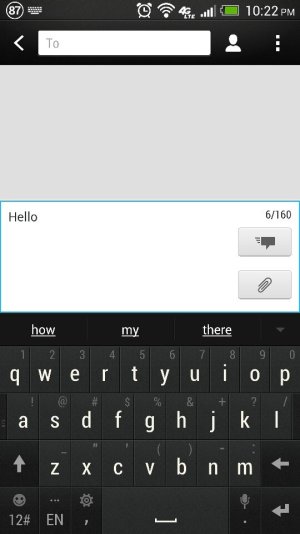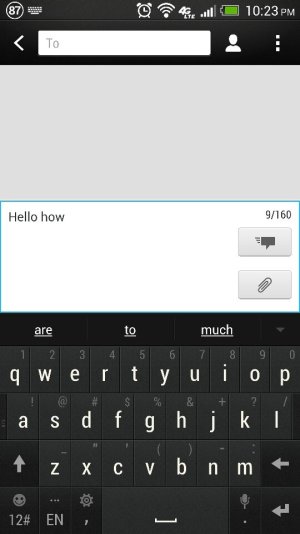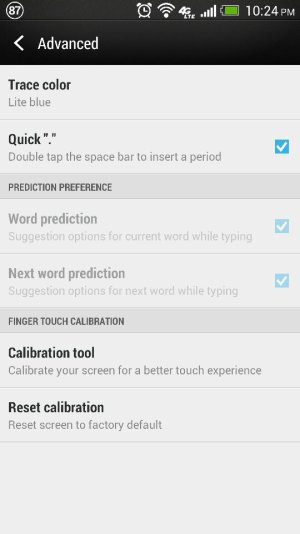The HTC One doesn't seem to have in-place auto correct for the keyboard. I couldn't figure out any way to enable it.
To be clear, there *IS* predictive text and if you make a mistake, often the right word will appear in the prediction bar but you have to manually click it to replace the typo.
There is no auto correct on-the-fly like stock Android that allows you to blaze through messages, emails, IMs etc whilst correcting everything on the fly.
1. Is there a way to enable this? (short of downloading an alternative keyboard)
2. Is there a non-hacky way to get to the Jelly Bean stock keyboard with it auto-correct?
3. Why would they remove such a great feature when it is already part of stock Android?
4. Don't you guys feel hampered by lack of on-the-fly auto correct?
5. Is the Sense keyboard made by or in partnership with Swiftkey?
6. The auto suggest/predictive feature usually correctly highlights the right word (the other words are not in bold), is there some button that can be pressed to insert this bolded word?
Note: The new Galaxy S4 emits this feature as well
To be clear, there *IS* predictive text and if you make a mistake, often the right word will appear in the prediction bar but you have to manually click it to replace the typo.
There is no auto correct on-the-fly like stock Android that allows you to blaze through messages, emails, IMs etc whilst correcting everything on the fly.
1. Is there a way to enable this? (short of downloading an alternative keyboard)
2. Is there a non-hacky way to get to the Jelly Bean stock keyboard with it auto-correct?
3. Why would they remove such a great feature when it is already part of stock Android?
4. Don't you guys feel hampered by lack of on-the-fly auto correct?
5. Is the Sense keyboard made by or in partnership with Swiftkey?
6. The auto suggest/predictive feature usually correctly highlights the right word (the other words are not in bold), is there some button that can be pressed to insert this bolded word?
Note: The new Galaxy S4 emits this feature as well
Last edited: