No calculator app
- Thread starter abbzys24
- Start date
You are using an out of date browser. It may not display this or other websites correctly.
You should upgrade or use an alternative browser.
You should upgrade or use an alternative browser.
Weird. Ok, try opening the app drawer and using the search icon to search for the app..
You didn't happen to disable it at some point, did you? Go to Settings>Apps>Disabled, and see if it's listed there.
I already searched the app drawer actually and I searched all of my apps
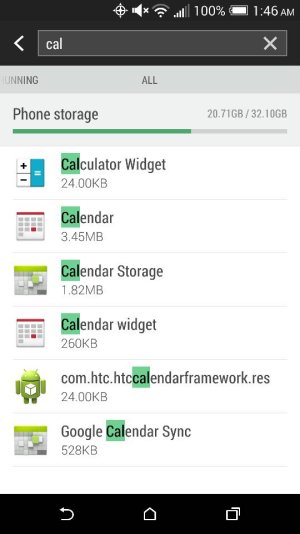
Sent from my 831C using Tapatalk
Forgive me, I don't have an M8. What about that Calculator Widget? Remember that widgets aren't displayed with all of the other apps in the App Drawer. They'll be listed separately with all of the other widgets.
I am able to add a widget of the calculator to a home screen but even if I click on the widget it won't take me to the app itself. I don't really want the widget on my screen and besides the app should be there regardless.
Sent from my 831C using Tapatalk
- Mar 9, 2012
- 168,181
- 8,728
- 113
Ok, here's another potentially stupid question for you--in that Settings>Apps>All screen, what happens when you scroll all the way down (without putting a search term in)? Do you see any disabled apps at the very bottom? I wonder if disabled apps don't show up if you use a search term like "cal" as you did.
Ok, here's another potentially stupid question for you--in that Settings>Apps>All screen, what happens when you scroll all the way down (without putting a search term in)? Do you see any disabled apps at the very bottom? I wonder if disabled apps don't show up if you use a search term like "cal" as you did.
Nope nothing its not there
Sent from my 831C using Tapatalk
- Mar 9, 2012
- 168,181
- 8,728
- 113
Hmm. Try clearing the system cache partition, which won't erase any personal data: Reset: HTC One (M8) | T-Mobile Support
Didier Gonzalez
Member
- Apr 4, 2014
- 6
- 0
- 0
I have the same issue, after rooting the phone.
I just installed any calculator app.
Posted via Android Central App
I just installed any calculator app.
Posted via Android Central App
Nihal Rathod
Member
- Jun 5, 2014
- 8
- 0
- 0
App lost? Why worry so much just download a 3rd party calendar app. If not google for your phone app download it then download the root browser and copy paste the .apk file into system/app
. folder. Restart done.
Sent from my GT-I9192 using Tapatalk
. folder. Restart done.
Sent from my GT-I9192 using Tapatalk
Go into "Apps" and tap the 3 little dots at the top right of the screen and tap "hide/unhide apps". Scroll to "Calculator" and it should have a green box checked. Uncheck the box and save and your calculator app will now be visible in Apps.
Tried that already, not there either.
Sent from my 831C using Tapatalk
Dogmann
Active member
- Jul 10, 2010
- 28
- 0
- 0
Hi abbzys24,
I am guessing yours is the Sprint version from some of your other posts is that right? Also have you unlocked your Bootloader as doing so means you lose some of the pre installed HTC apps.
XDA forums really is where you need to look for things like this as in 2 minutes i found two relevant threads for you the first here.
[FIX] HTC One (M8) preload APKs 1.54.401.5 - xda-developers
This offers the 3 apps that may go missing when unlocking the Bootloader and being 7Digital, Flashlight and Calculator APK's you should be able to just download the apk's and install like you would any app.
Then there is this post in the HTC One M8 Sprint forum here
HTC Flashlight and Calculator apps(Flashable in Recovery) - xda-developers
Which offers just the Calculator and Flashlight and although says flash in recovery again you should be able to install just as any other apk is.
Hope this helps you get the app you wanted.
Marc
I am guessing yours is the Sprint version from some of your other posts is that right? Also have you unlocked your Bootloader as doing so means you lose some of the pre installed HTC apps.
XDA forums really is where you need to look for things like this as in 2 minutes i found two relevant threads for you the first here.
[FIX] HTC One (M8) preload APKs 1.54.401.5 - xda-developers
This offers the 3 apps that may go missing when unlocking the Bootloader and being 7Digital, Flashlight and Calculator APK's you should be able to just download the apk's and install like you would any app.
Then there is this post in the HTC One M8 Sprint forum here
HTC Flashlight and Calculator apps(Flashable in Recovery) - xda-developers
Which offers just the Calculator and Flashlight and although says flash in recovery again you should be able to install just as any other apk is.
Hope this helps you get the app you wanted.
Marc
Similar threads
- Replies
- 0
- Views
- 319
- Replies
- 0
- Views
- 498
- Replies
- 12
- Views
- 2K
- Replies
- 4
- Views
- 475
- Replies
- 1
- Views
- 295
Latest posts
-
How do i reset phone number on 𝓡𝓸𝓫𝓲𝓷𝓱𝓸𝓸𝓭? +1-844-310-8240
- Latest: payarobinson
-
-
How can I change my phone number on 𝓡𝓸𝓫𝓲𝓷𝓱𝓸𝓸𝓭 if I can't login?
- Latest: payarobinson
-
-
Trending Posts
-
-
-
There should be an affordable folding phone with mid range chipset/camera/screen
- Started by onetimeuserpost
- Replies: 0
-
-
News OPPO Find X8 Ultra vs. Samsung Galaxy S25 Ultra: It's not even a contest
- Started by AC News
- Replies: 0
Members online
Total: 10,808 (members: 12, guests: 10,796)
Forum statistics

Space.com is part of Future plc, an international media group and leading digital publisher. Visit our corporate site.
© Future Publishing Limited Quay House, The Ambury, Bath BA1 1UA. All rights reserved. England and Wales company registration number 2008885.

