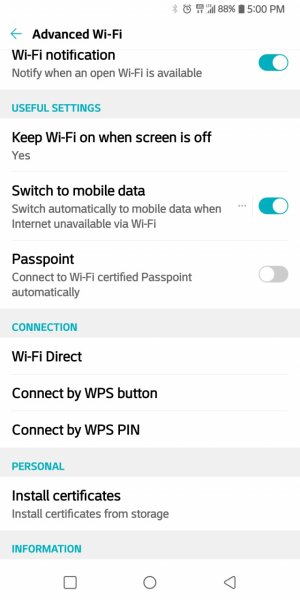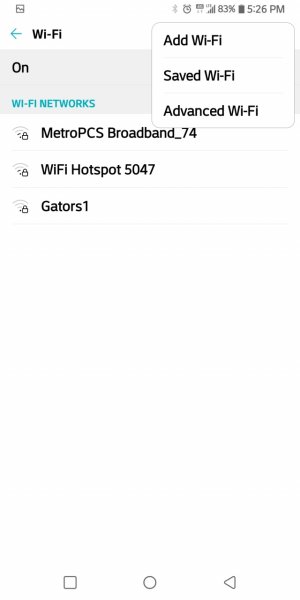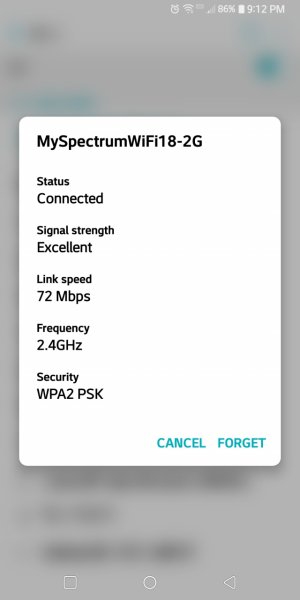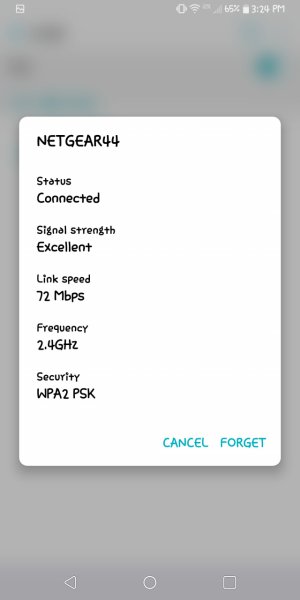- Nov 4, 2019
- 8
- 0
- 0
I have an lg stylo 4, via Straight Talk. Running 8.1 Oreo. It always detected 2 or 5 ghz on any wifi connections available in the past. My gf got a new router. Once it was hooked up it showed a 2 and 5 ghz connection available. Then suddenly before I could connect my phone to the 5ghz, the screen looked like it did a page refresh and all the 5ghz options went away. All of them! Even all my neighbors, too. Even ones that I couldnt connect to because I did not kbow the password. Its as if my phone just refuses to show any 5ghz connections available, at all? She connected to it with her S9+ with no problem. Now no matter where I go, my phone will not show any 5ghz connections at all, now. I have seen other threads describing the same thing and I do not see any resolution to this issue on these threads. I have done all the obvious things. Reboot the phone look in my advanced Wi-Fi connection options but there is absolutly nothing that is obvious that fixes this problem. There is no option to toggle between 2 or 5ghz in my options. Any ideas?
Last edited: