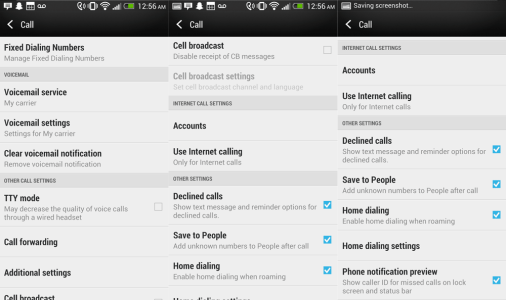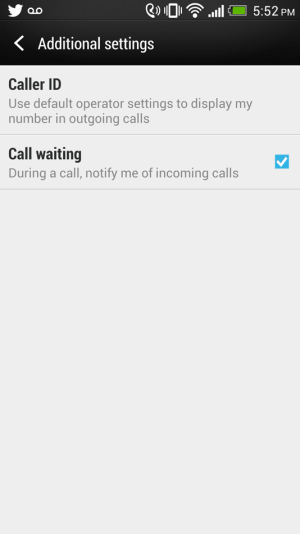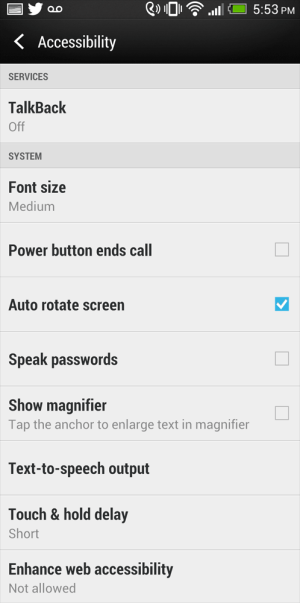Hey everyone, I would really appreciate it if anyone could shed some light on this because I have been scouring the web for days trying to figure it out--
I can't find any option to turn off hearing aid mode on my phone!! It is actually deafeningly loud and everyone I call complains of being able to hear an echo of their own voice.
I got a new Telus HTC One the other day and noticed that little ear icon in the notification area.. So I searched around and everyone asking about it on the web seemed to be given the same solution (go into settings/call and turn off hearing aid mode)- but the option, as far as I can tell, is completely absent from my phone.
Anyone have any idea what I might be missing?
My One is rooted and running Android 4.1.2 at the moment... I know the 4.3 update will be rolling out to Telus customers over the next few weeks so I've been crossing my fingers that the new update will fix this issue, but I'm sure there has to be a way I can do it in the short run. Is there any way to show hidden options on a rooted phone?
Thanks in advance to anyone who can help me with this. Hoping it's a forehead-slapper and not a really tough thing to solve..!
I can't find any option to turn off hearing aid mode on my phone!! It is actually deafeningly loud and everyone I call complains of being able to hear an echo of their own voice.
I got a new Telus HTC One the other day and noticed that little ear icon in the notification area.. So I searched around and everyone asking about it on the web seemed to be given the same solution (go into settings/call and turn off hearing aid mode)- but the option, as far as I can tell, is completely absent from my phone.
Anyone have any idea what I might be missing?
My One is rooted and running Android 4.1.2 at the moment... I know the 4.3 update will be rolling out to Telus customers over the next few weeks so I've been crossing my fingers that the new update will fix this issue, but I'm sure there has to be a way I can do it in the short run. Is there any way to show hidden options on a rooted phone?
Thanks in advance to anyone who can help me with this. Hoping it's a forehead-slapper and not a really tough thing to solve..!