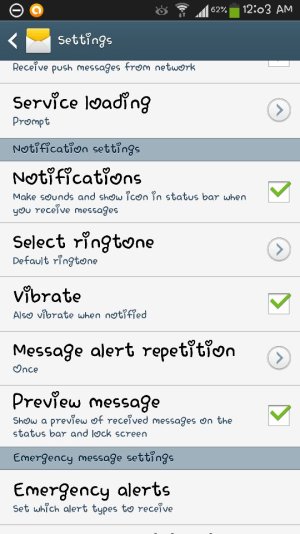Hello,
I left Apple & got an S4. Phone is great, i love it. I have one small problem though. I can't seem to get my SMS notification sound to work. I have all the volume levels all the way up, but still no sound. Has anyone had this happen? Any help would be greatly appreciated. Thank you!

I left Apple & got an S4. Phone is great, i love it. I have one small problem though. I can't seem to get my SMS notification sound to work. I have all the volume levels all the way up, but still no sound. Has anyone had this happen? Any help would be greatly appreciated. Thank you!