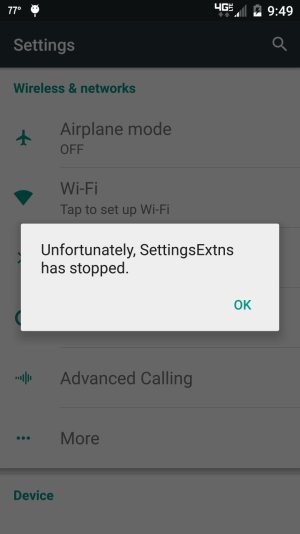Not able to turn on advanced calling
- Thread starter nwcollins
- Start date
You are using an out of date browser. It may not display this or other websites correctly.
You should upgrade or use an alternative browser.
You should upgrade or use an alternative browser.
quantum tao
Well-known member
- Feb 11, 2014
- 88
- 0
- 0
robnhl
Member
- Jun 8, 2010
- 9
- 0
- 0
I had to enable it from the Verizon website before it would work.
Posted via the Android Central App
Same here. Enable it on the Verizon site, then power cycle your phone. After a few minutes you should see that it's activated in your settings.
Eclipse2K
Well-known member
- Mar 22, 2011
- 5,721
- 107
- 0
I'm technically on page plus which uses Verizon. In kit kat it was grayed out, just updated to 5.1 and now I can clock on it but get that error message.
Just a different way of saying you can't activate it.
Similar threads
- Replies
- 2
- Views
- 891
- Replies
- 8
- Views
- 2K
D
- Replies
- 9
- Views
- 947
- Question
- Replies
- 0
- Views
- 422
Trending Posts
-
PERMANENTLY disable wifi to switch to mobile data on INFINIX phone
- Started by stonefruit
- Replies: 9
-
-
-
-
Members online
Total: 1,494 (members: 5, guests: 1,489)
Forum statistics

Space.com is part of Future plc, an international media group and leading digital publisher. Visit our corporate site.
© Future Publishing Limited Quay House, The Ambury, Bath BA1 1UA. All rights reserved. England and Wales company registration number 2008885.