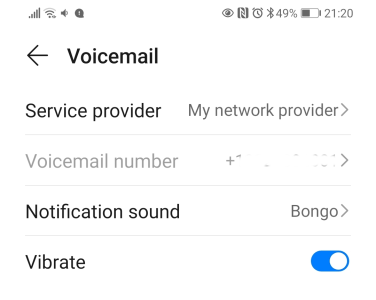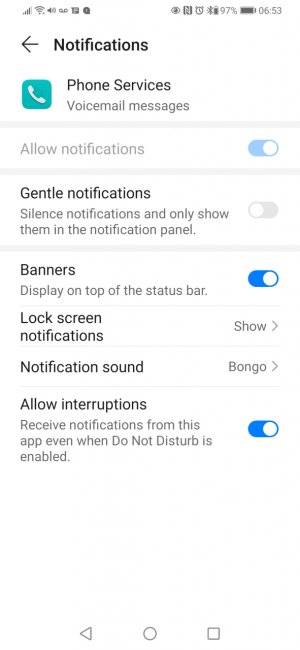- Oct 11, 2021
- 8
- 0
- 0
Hi all,
I can receive voicemails, but I do not receive any voicemail push notifications. So every time I have a missed call notification I have to check my voicemail "just in case"! Which is annoying! I have tried my sim card in another phone and the push notification work on that phone, so I'm guessing it's the phone (Huawei P30 Pro) rather than the provider (Public Mobile).
I have already spoken to Public Mobile who have checked all things on their end and they seem to think all is OK. On my phone, I have checked Settings > Apps > Phone Services > More > Voicemail and everything is on there. I have also tried Settings > Apps > App Launch > and made everything "Manage manually" so that nothing will be turned off from running in the background. But I still can't get the Voicemail Push Notification to work!
Any ideas?
Cheers
Glenn
I can receive voicemails, but I do not receive any voicemail push notifications. So every time I have a missed call notification I have to check my voicemail "just in case"! Which is annoying! I have tried my sim card in another phone and the push notification work on that phone, so I'm guessing it's the phone (Huawei P30 Pro) rather than the provider (Public Mobile).
I have already spoken to Public Mobile who have checked all things on their end and they seem to think all is OK. On my phone, I have checked Settings > Apps > Phone Services > More > Voicemail and everything is on there. I have also tried Settings > Apps > App Launch > and made everything "Manage manually" so that nothing will be turned off from running in the background. But I still can't get the Voicemail Push Notification to work!
Any ideas?
Cheers
Glenn