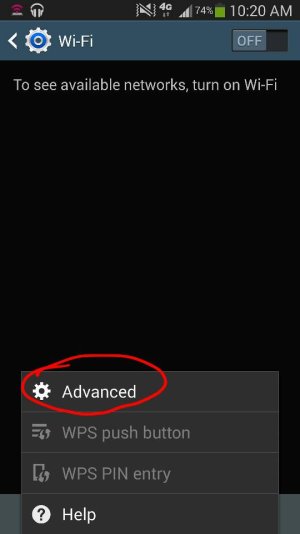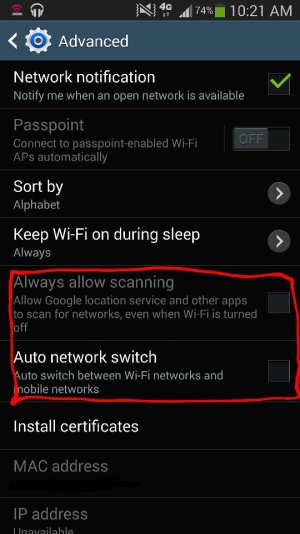- Oct 17, 2010
- 188
- 1
- 0
Since switching from the S3 to the Note 3 I have noticed when connected to WiFi in many areas I get a message saying the connection is unstable and it disconnects. Even when the signal says very strong. It's done it everywhere that I used to connect except for home.
Why is this happening and how can I make it stop?
Sent from my SAMSUNG-SM-N900A using AC Forums mobile app
Why is this happening and how can I make it stop?
Sent from my SAMSUNG-SM-N900A using AC Forums mobile app