I have a Samsung Note 20 5g with latest updates and Android 13. Recently Ive had a new battery put in as the old one decided to inflate and wasnt holding charge.
Phone been working fine since then.
Today morning I was live streaming on Tik Tok and the phone went flat and switched off.
I then plugged it in for fast charging.
Then at 26% charge i took the phone off, switched it on and went out, thinking it was ok.
When i got home the phone said 0% again and i had to charge it again. Then straight away it was at 25%.
When i switched it on immediatly I knew something was wrong as the wallpaper had changed.
I had to enter my pin code.
It then logged in and took me to the welcome screen that you see when you start a new phone, where you select language and privacy options... eh?
So the phone settings gone.. Homescreen layout, widgets, app data, app caches, login data all gone.
The apps are all still there but wrong order. Whatsapp asking me to verify phone and had to restore from a backup.
The strange this is that it isnt a factory reset cos all the photos, google accounts, apps and biometric data is still there. It still recognises my fingerprint and pin.
So what is this? A soft reset or something caused by battery issue or glitch?
Never happened before.
Edit forgot to add I saw this on the screen when phone started:
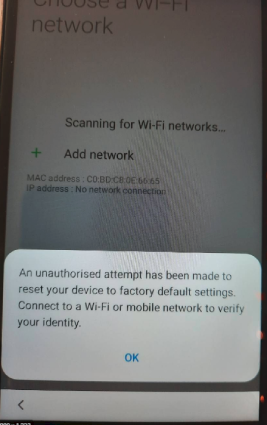
Phone been working fine since then.
Today morning I was live streaming on Tik Tok and the phone went flat and switched off.
I then plugged it in for fast charging.
Then at 26% charge i took the phone off, switched it on and went out, thinking it was ok.
When i got home the phone said 0% again and i had to charge it again. Then straight away it was at 25%.
When i switched it on immediatly I knew something was wrong as the wallpaper had changed.
I had to enter my pin code.
It then logged in and took me to the welcome screen that you see when you start a new phone, where you select language and privacy options... eh?
So the phone settings gone.. Homescreen layout, widgets, app data, app caches, login data all gone.
The apps are all still there but wrong order. Whatsapp asking me to verify phone and had to restore from a backup.
The strange this is that it isnt a factory reset cos all the photos, google accounts, apps and biometric data is still there. It still recognises my fingerprint and pin.
So what is this? A soft reset or something caused by battery issue or glitch?
Never happened before.
Edit forgot to add I saw this on the screen when phone started:
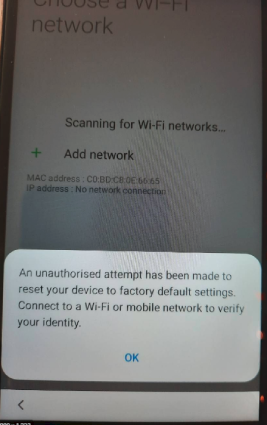
Last edited:

