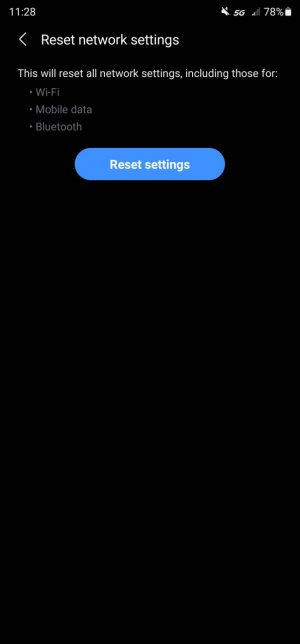- May 17, 2010
- 1,320
- 59
- 48
Up until a couple weeks ago (may have been the same time as the VZW Nationwide 5G update, not sure) I would start my day leaving the house with my LG Tone neckband powered on and connected. But when I got in my car (2017 Infiniti Q50), the call function of the phone would pass over to the car automatically then pass back to the neckband when I turned off the car.
However, it no longer does this. When I get in the car, I have to manually go into the Bluetooth settings and enable call control for the car, then do the same thing to turn it back on in the neckband when I turn the car off. My Gen 5 Fossil watch always stays connected and available calls though for whatever reason.
I've tried unpairing and re-pairing everything in various combinations, but the automatic handover just doesn't work anymore. Any ideas? And the reason this is really annoying is because I am a field engineer so I'm in and out of my car a dozen times per day so it's a bit of a pain to have to switch back and forth, especially with several 5-10 minute stops/car rides.
Thanks in advance.
However, it no longer does this. When I get in the car, I have to manually go into the Bluetooth settings and enable call control for the car, then do the same thing to turn it back on in the neckband when I turn the car off. My Gen 5 Fossil watch always stays connected and available calls though for whatever reason.
I've tried unpairing and re-pairing everything in various combinations, but the automatic handover just doesn't work anymore. Any ideas? And the reason this is really annoying is because I am a field engineer so I'm in and out of my car a dozen times per day so it's a bit of a pain to have to switch back and forth, especially with several 5-10 minute stops/car rides.
Thanks in advance.