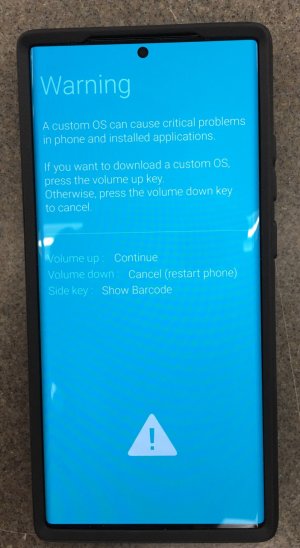- Aug 23, 2020
- 4
- 0
- 0
I have my ultra in a Encased case and holster. If I put my phone into the case upside down (the notification bar is closest to the floor) the phone shuts off and I get a warning about downloading custom OS. I will post a picture.
I'm on Verizon and have an official build.
What do you think?
I'm on Verizon and have an official build.
What do you think?