How do you turn "night mode" off on the camera? It seems to kick in when in low light situations, little half moon icon, but I can't find a way to disable it. Which is why it says "processing" after taking a low light picture. Probably a simple setting I'm overlooking.
Note 4 Turn of "night mode" on the camera?
- Thread starter Bishop_99
- Start date
You are using an out of date browser. It may not display this or other websites correctly.
You should upgrade or use an alternative browser.
You should upgrade or use an alternative browser.
Re: Turn of "night mode" on the camera?
Not a big issue, I just would like the option.
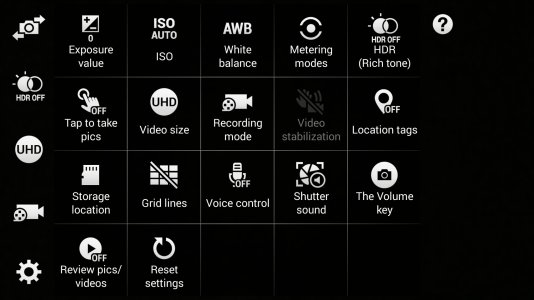

Thanks for your reply! I looked into it, but i can't find anything. I'll post the screenshots just in case you can see something I'm missing. On my Galaxy S4, Auto mode wouldn't include the enhanced "night mode." Auto Mode, on the Note 4, seem to include night mode by default. Maybe a different setting or something else I have to download from Samsung?Click on the gear and then the "..." button. That should show all the camera options within the camera. From there see if you can turn it off.
Not a big issue, I just would like the option.
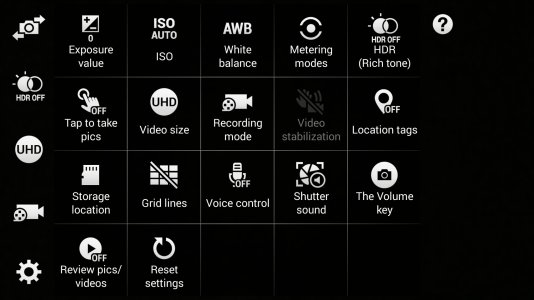

Peter McCain
Well-known member
- Jun 24, 2011
- 77
- 0
- 0
Re: Turn of "night mode" on the camera?
How are you doing your screenshots?
Posted via Android Central App
How are you doing your screenshots?
Posted via Android Central App
Re: Turn of "night mode" on the camera?
Pressing the power button and home button at the same time.
How are you doing your screenshots?
Posted via Android Central App
Pressing the power button and home button at the same time.
mhunter6378
Well-known member
- May 15, 2013
- 1,482
- 0
- 0
Re: Turn of "night mode" on the camera?
Tap settings, then the menu overflow (3 dots), then ISO and switch it to a set ISO setting and not on auto. This will turn off the auto select for night mode but you will need have an idea of a good ISO setting to use for your purposes at the time.
How do you turn "night mode" off on the camera? It seems to kick in when in low light situations, little half moon icon, but I can't find a way to disable it. Which is why it says "processing" after taking a low light picture. Probably a simple setting I'm overlooking.
Tap settings, then the menu overflow (3 dots), then ISO and switch it to a set ISO setting and not on auto. This will turn off the auto select for night mode but you will need have an idea of a good ISO setting to use for your purposes at the time.
Re: Turn of "night mode" on the camera?
Thanks! I have a good idea about ISO, just saw the increase in brightness from ISO800 to Auto. I'll test it out tonight, outdoors. Thanks for letting me know where it was!
Tap settings, then the menu overflow (3 dots), then ISO and switch it to a set ISO setting and not on auto. This will turn off the auto select for night mode but you will need have an idea of a good ISO setting to use for your purposes at the time.
Thanks! I have a good idea about ISO, just saw the increase in brightness from ISO800 to Auto. I'll test it out tonight, outdoors. Thanks for letting me know where it was!
Re: Turn of "night mode" on the camera?
Did you ever find a solution to this problem? If you were able to turn off night mode, which ISO settings did you use to get a similar visual quality in low light conditions and did turning off night mode make taking pics at night faster?
Thanks! I have a good idea about ISO, just saw the increase in brightness from ISO800 to Auto. I'll test it out tonight, outdoors. Thanks for letting me know where it was!
Did you ever find a solution to this problem? If you were able to turn off night mode, which ISO settings did you use to get a similar visual quality in low light conditions and did turning off night mode make taking pics at night faster?
Re: Turn of "night mode" on the camera?
ISO800 was the best setting and it does take a picture a bit quicker. But the end result was that I didn't see enough difference to leave it at ISO800, the ISO Auto does a good job in the end, so I left it at that.
Did you ever find a solution to this problem? If you were able to turn off night mode, which ISO settings did you use to get a similar visual quality in low light conditions and did turning off night mode make taking pics at night faster?
ISO800 was the best setting and it does take a picture a bit quicker. But the end result was that I didn't see enough difference to leave it at ISO800, the ISO Auto does a good job in the end, so I left it at that.
Similar threads
- Replies
- 5
- Views
- 2K
- Replies
- 2
- Views
- 464
- Replies
- 4
- Views
- 982
- Replies
- 10
- Views
- 2K
- Replies
- 5
- Views
- 5K
Trending Posts
-
-
-
S24 FE - how is the S24FE compared with the A36?
- Started by Dualmonitors
- Replies: 1
-
News Tech Talk: What you need to know about crossing the US border with your phone
- Started by AC News
- Replies: 1
-
News The best Motorola deals of April 2025: save big on foldable phones, flagships, and more
- Started by AC News
- Replies: 0
Forum statistics

Space.com is part of Future plc, an international media group and leading digital publisher. Visit our corporate site.
© Future Publishing Limited Quay House, The Ambury, Bath BA1 1UA. All rights reserved. England and Wales company registration number 2008885.
