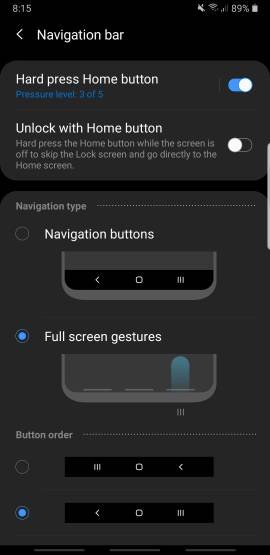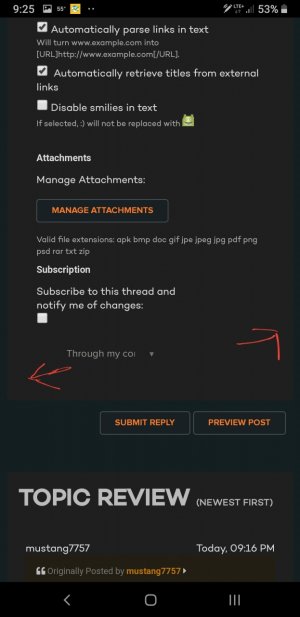A
Android Central Question
I have a note 9 and just updated to the pie beta. I just did the 2nd update and now I have 2 navigation bars that are gesture based that act as a forward and back button. I am not sure how to remove these.