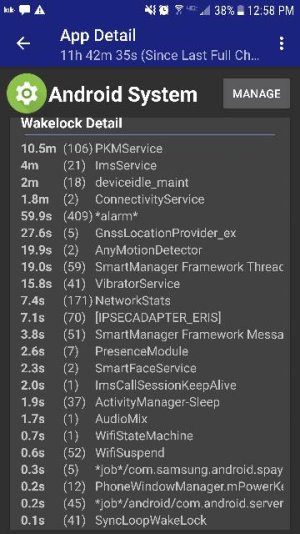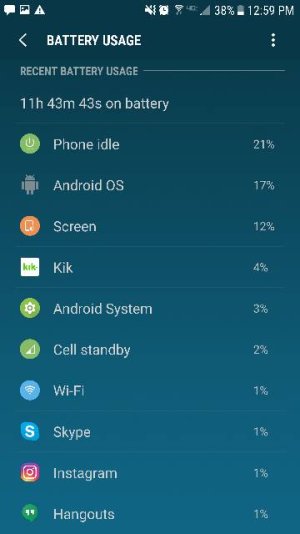Nougat Battery Drain
- Thread starter Sams6
- Start date
You are using an out of date browser. It may not display this or other websites correctly.
You should upgrade or use an alternative browser.
You should upgrade or use an alternative browser.
Denisew 1972
Well-known member
- Aug 30, 2013
- 264
- 0
- 16
Same thing here ! Battery used to say I had estimated 17+ hours after a full charge and now it says 9 hrs. Crazy, I checked when I noticed my battery life had died drastically I think it was Monday. I can usually get through a full day without charging but on Monday for some reason my battery was dead by 1:30 in the afternoon. My phone sits untouched all day I play a podcast on the way to work (20 mins), check email, facebook. Like you, when I checked battery stats device idle was at the top of the list. I wonder how we can fix this or what we need to do?
Eric Peterson8
Well-known member
- May 4, 2017
- 58
- 0
- 0
It's a disaster. I said "later" about 5 times before giving in, but I should have kept ignoring the nag screen. Now my battery drain has gone from 1% an hour to about 4% per hour. I do nothing with the phone: no podcast, no email, no Facebook. So why is it chewing up battery? I did "optimize" under settings, device maintenance, and it now always says "100% Excellent!" In Android speak, "excellent" means horrible. The next thing I did was go to settings,apps and force stop everything I could. Most of the "disable" buttons are grayed out otherwise I would press that. I also disallowed access to most things from what I thought were unrelated. I got a few screens like asking me to allow messaging to use the phone. Otherwise messaging did not work. I did that with settings->apps->click on app->permissions. I don't recommend since it didn't help with battery life.
So I installed Package Disabler pro ($1.49). I try to avoid packages that use ads because that is obviously not going to help battery life. Paying the money means no ads in this case. I turned off about 100 packages which I found in another thread in this forum. I did not break texting, phone service, and the handful of apps I use: radar, mycelium wallet, camera, gallery, and maps. At first there was no effect. Now it seems to be using less battery, but I will update later with a few hours of results and which packages I disabled.
So I installed Package Disabler pro ($1.49). I try to avoid packages that use ads because that is obviously not going to help battery life. Paying the money means no ads in this case. I turned off about 100 packages which I found in another thread in this forum. I did not break texting, phone service, and the handful of apps I use: radar, mycelium wallet, camera, gallery, and maps. At first there was no effect. Now it seems to be using less battery, but I will update later with a few hours of results and which packages I disabled.
Eric Peterson8
Well-known member
- May 4, 2017
- 58
- 0
- 0
Down to 97% after one hour while sending a few texts and viewing the battery monitor. Disabling packages is probably not going to help either since I am not disabling any of the many system packages. All it takes is one broken package to chew up battery. If anyone knows how to narrow that down, please post how to do that.
Eric Peterson8
Well-known member
- May 4, 2017
- 58
- 0
- 0
2.5 hours, 91% remaining. I'm charging now before I go away for ~6 hours. I will need the phone a bit on my travels. Other things I have read is that I *must* do a factory reset and/or wait a week until everything reindexes. Then there are the counter-rumors that resetting or waiting do nothing.
Eric Peterson8
Well-known member
- May 4, 2017
- 58
- 0
- 0
Dropped from 100 to 70% in 8 hours with about 20 minutes of checking radar, some internet and texting. Under the prior OS it would have dropped to about 90%, perhaps a bit less. I have power saving turned on in case anyone is wondering. Some people also claim that 4% an hour is a normal drop. It is not normal. The old OS dropped 1% per hour. This is a terrible update with absolutely no benefits.
Eric Peterson8
Well-known member
- May 4, 2017
- 58
- 0
- 0
Ok, new data point. Spent 8 hours and 35 minutes in airplane mode overnight. Battery only dropped to 97%. Now I will turn off airplane mode, but turn off bluetooth and see what happens in the next few hours.
Eric Peterson8
Well-known member
- May 4, 2017
- 58
- 0
- 0
After 1 hour 43 minutes with no bluetooth it is down to 95% So it is not bluetooth that is sucking down battery but something else that is turned off in airplane mode. It is not wifi since I don't have that on at all. The "recent battery usage" screen is useless, always shows Android System and Idle being the highest as usual. It does not show what is actually using battery. I am now at 94%. For my next experiment I turned off the network by switching from LTE to GSM. Now it offers me AT&T and TMobile on the network operators screen. And the splash screen when I turn on power says "no service".
Eric Peterson8
Well-known member
- May 4, 2017
- 58
- 0
- 0
Down 3% in an hour. But now "cell standby" has joined Android and Idle in the "recent battery usage" screen. I saw "scan nearby devices" was turned on so I turned that off. From an older thread it sounds like "cell standby" is going to erase any gains made by having no service.
Eric Peterson8
Well-known member
- May 4, 2017
- 58
- 0
- 0
I noticed backup was turned on, so I turned that off. The problem is that the stupid update used up all of my data for the month. So perhaps it is doing backup at some really slow rate since high speed data is turned off. Update: about 3% per hour. Crappy.
Last edited:
Eric Peterson8
Well-known member
- May 4, 2017
- 58
- 0
- 0
Sprint suggested Safe Mode on their forum: 15% in 9 hours overnight. So I guess I will have to do that for now until they send a real fix or a patch. Still worse than before Nougat but about 2X better than unsafe mode.
lucianus_luciferus
Well-known member
- Sep 11, 2013
- 1,700
- 0
- 36
Eric Peterson8
Well-known member
- May 4, 2017
- 58
- 0
- 0
Yeah, the reset sounds like a good idea. I am trying to upload photos using google photo now, but it is very slow. I have synced address book and whatever else was in the sync screen. Does factory reset erase all my data?
Eric Peterson8
Well-known member
- May 4, 2017
- 58
- 0
- 0
Ok, I factory reset. Now I am trying to get my contacts, etc back. It says it synced at 10:44 (after the reset and reboot and setting my google password). But I want the old contacts. I don't want to sync a new blank contacts book.
Eric Peterson8
Well-known member
- May 4, 2017
- 58
- 0
- 0
I restored my messages from a backup using an app called SMS backup & restore. It worked reliably and transparently, not opaquely like the Samsung and Google stuff. So I have all my messages and it is easy to look at them and create the contact for each missing contact.
Eric Peterson8
Well-known member
- May 4, 2017
- 58
- 0
- 0
Still sucking down power, showing Device Idle and Android System as the only power users (i.e. a buggy component assigning its power draw to Idle).
Eric Peterson8
Well-known member
- May 4, 2017
- 58
- 0
- 0
Settling down a little. 21% loss in 8 hours with no use. Prior to nougat it was 10% at most. Perhaps a few days after a factory reset it will fix itself? I don't see why that should happen, but it is possible there are indexing or other activities that are not being caught by the battery monitor. Still says Device idle in first place and Android System second. Sometimes they are tied for first.
Similar threads
- Replies
- 12
- Views
- 2K
- Replies
- 9
- Views
- 915
- Replies
- 8
- Views
- 12K
Trending Posts
-
Repeated failure to update Google Play system update
- Started by jtfwTX
- Replies: 1
-
Android has missing shortcuts and automation
- Started by kolilco1
- Replies: 1
-
Some application sends a vocal notification. Not shown in notification history.
- Started by android_questions
- Replies: 1
-
-
Question note8 wiped clean but can't get into phone to set it up
- Started by annamagnani
- Replies: 5
Forum statistics

Space.com is part of Future plc, an international media group and leading digital publisher. Visit our corporate site.
© Future Publishing Limited Quay House, The Ambury, Bath BA1 1UA. All rights reserved. England and Wales company registration number 2008885.