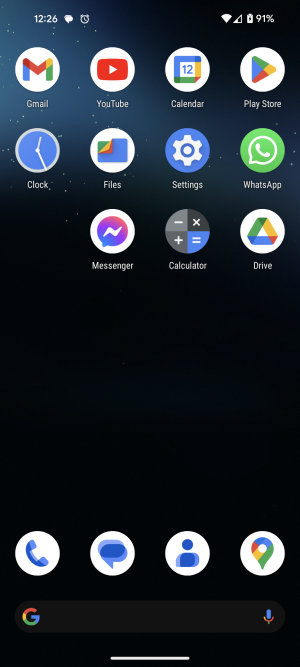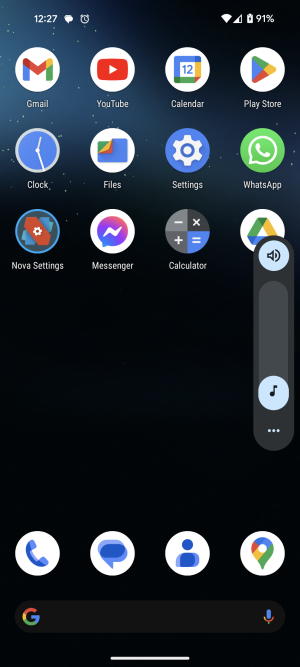- Apr 29, 2015
- 8
- 0
- 1
I've tried looking everywhere, but have yet to find if this has been posted (or maybe I'm searching it wrong), but here's my 'issue'...
I have the Pixel 8 and like the Nova launcher as it gives back some features I liked with other phones, but one of the things I'm not able to do (figure out) is that I like to only have the 4-5 'go to' icons with the search bar on the home screen on/in the bottom dock location, and all other icons on the 2nd screen (I like the clean look when I first open my phone ;-), however...
ASA I move the last 'desktop' icon from the home screen over to the 2nd screen, it completely reverts/places all icons back to the home screen (basically negating/removing the 2nd screen) It seems you have to leave one (1) icon on the home screen 'desktop' to have a 2nd screen (???)
I've run thru every setting in Nova and so far I haven't figured out how (of if) I can keep the 2nd screen with all 'desktop' icons on it with none on the home screen.
Hoping someone has an answer to this (and that I've explained it properly ;-), so thanks in advance for any replies (and apologies if it has been asked/answered here and I just failed to find it)
Cheers
I have the Pixel 8 and like the Nova launcher as it gives back some features I liked with other phones, but one of the things I'm not able to do (figure out) is that I like to only have the 4-5 'go to' icons with the search bar on the home screen on/in the bottom dock location, and all other icons on the 2nd screen (I like the clean look when I first open my phone ;-), however...
ASA I move the last 'desktop' icon from the home screen over to the 2nd screen, it completely reverts/places all icons back to the home screen (basically negating/removing the 2nd screen) It seems you have to leave one (1) icon on the home screen 'desktop' to have a 2nd screen (???)
I've run thru every setting in Nova and so far I haven't figured out how (of if) I can keep the 2nd screen with all 'desktop' icons on it with none on the home screen.
Hoping someone has an answer to this (and that I've explained it properly ;-), so thanks in advance for any replies (and apologies if it has been asked/answered here and I just failed to find it)
Cheers