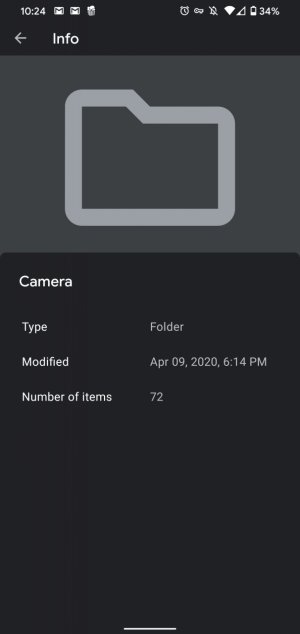Nr of photos on the system.
- Thread starter IMANUT46
- Start date
You are using an out of date browser. It may not display this or other websites correctly.
You should upgrade or use an alternative browser.
You should upgrade or use an alternative browser.
Javier P
Ambassador
- Feb 21, 2014
- 19,479
- 5
- 0
Not sure if this will work on the Pixel but worth a try. Go to settings - storage - Files - select DCIM - long press the Camera folder - tap the three dots top right and select Get Info.
Similar steps should work with stock or third party file managers.
This info is related only to photos taken by the phone camera and not the ones that you downloaded.
Similar steps should work with stock or third party file managers.
This info is related only to photos taken by the phone camera and not the ones that you downloaded.
Kizzy Catwoman
Ambassador
- Feb 2, 2017
- 8,059
- 1,933
- 113
he other issue is if you have moved your photos into albums. Some albums are stored in a folder called pictures. I really can't think of a way to get the number of pictures on your phone without maybe a third party app.
- Feb 6, 2017
- 96,649
- 12,427
- 113
- Oct 4, 2014
- 2,909
- 8
- 38
I think that depends on which gallery app you use to organise your photos. Google Photos albums keep the files in DCIM/Camera and the Pictures folder is used for images downloaded or organised from third party apps.
Thanks. But that only shows the files not the total number of photos. Somewhere, while doing other things, I saw the total number of photos on some screen. I don't remember what screen it was. Where could I have possibly seen it? Thanks.
Javier P
Ambassador
- Feb 21, 2014
- 19,479
- 5
- 0
That shows the number of photos taken with with your phone that are still stored in it. Do you mean all the photos you took including those only saved in your Google account and not available offline? Not sure what you mean.Thanks. But that only shows the files not the total number of photos. Somewhere, while doing other things, I saw the total number of photos on some screen. I don't remember what screen it was. Where could I have possibly seen it? Thanks.
- Mar 9, 2012
- 168,602
- 9,504
- 113
If you're talking about how many photos you have stored in your Google Photos cloud, go to your Google account dashboard (myaccount.google.com/dashboard) and look at the Photos section. I have 46,685 photos saved! (Man, I love Google Photos. )
)
- Feb 6, 2017
- 96,649
- 12,427
- 113
Haha lot of photosIf you're talking about how many photos you have stored in your Google Photos cloud, go to your Google account dashboard (myaccount.google.com/dashboard) and look at the Photos section. I have 46,685 photos saved! (Man, I love Google Photos.)
- Mar 9, 2012
- 168,602
- 9,504
- 113
The Asus File Manager says that I have 2,051 images on my device. I have 86 videos, 1,121 music files.
That sounds useful. I also found that with Files by Google, you can figure out how many images you have on the phone by tapping Images, then Menu>Select All, and it'll say how many items are selected at the top.
- Oct 4, 2014
- 2,909
- 8
- 38
That sounds useful. I also found that with Files by Google, you can figure out how many images you have on the phone by tapping Images, then Menu>Select All, and it'll say how many items are selected at the top.
Thanks for the 2nd option to discover the number of photos. However, at least on my pixel 3, the resulting number is not the same.1960 on DASHBOARD vs 50 on FILES I must have missed something.
- Mar 9, 2012
- 168,602
- 9,504
- 113
Thanks for the 2nd option to discover the number of photos. However, at least on my pixel 3, the resulting number is not the same.1960 on DASHBOARD vs 50 on FILES I must have missed something.
The difference is that Files by Google is only showing the photos saved locally on your phone, while the Google Dashboard is showing how many photos you have saved in your Google Photos in the cloud.
Similar threads
- Replies
- 6
- Views
- 2K
- Replies
- 11
- Views
- 1K
- Replies
- 1
- Views
- 358
- Replies
- 0
- Views
- 610
- Replies
- 1
- Views
- 328
Trending Posts
-
-
Question Unknown contact within User Contact Profile
- Started by Infinite358
- Replies: 6
-
-
Migrating/copying home screen layout from Samsung A53to Pixel 9 Pro XL
- Started by Ltripreno
- Replies: 2
Members online
Total: 5,859 (members: 7, guests: 5,852)
Forum statistics

Space.com is part of Future plc, an international media group and leading digital publisher. Visit our corporate site.
© Future Publishing Limited Quay House, The Ambury, Bath BA1 1UA. All rights reserved. England and Wales company registration number 2008885.