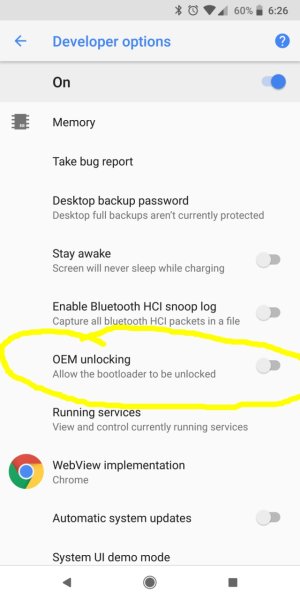- Feb 2, 2011
- 1,243
- 12
- 38
I bought my Pixel 2 from the Google Store and selected the Unlocked version, but the OEM unlock setting is grayed out and displays the help text "connect to the internet or contact your carrier". I don't really want to unlock my bootloader, so it's hardly a crisis, but still, I paid for the unlocked version so shouldn't I be able to flip the switch, or is there something else I need to do?
For the record I'm running with a T-Mobile prepaid SIM.
For the record I'm running with a T-Mobile prepaid SIM.