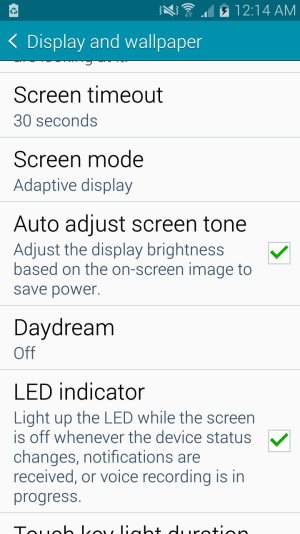Samsung Galaxy Note 4 Led Indicator Menu !
Hello there
I got my Note 4 Yesterday and discovered that there is only Led Indicator Option to tick or Untick while in previous ones there was a menu that i could disable or enable the charging light and full battery light
if i untick it it will disable all the Led Lights e.g. no light will flash if i recive email or whatsapp for example ..i tried to install some apps but nothing will fix it
can any one tell me they have this problem or not ..i hate red light all the time while i am charging or green one if its fully charged it gets me confused now if its a notification for something i received or its just charging ..
please any one could help with that i appreciate it a lot
thanks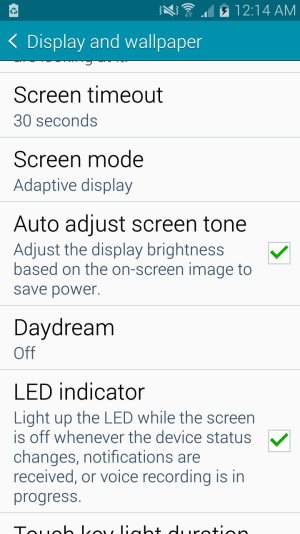
Hello there
I got my Note 4 Yesterday and discovered that there is only Led Indicator Option to tick or Untick while in previous ones there was a menu that i could disable or enable the charging light and full battery light
if i untick it it will disable all the Led Lights e.g. no light will flash if i recive email or whatsapp for example ..i tried to install some apps but nothing will fix it
can any one tell me they have this problem or not ..i hate red light all the time while i am charging or green one if its fully charged it gets me confused now if its a notification for something i received or its just charging ..
please any one could help with that i appreciate it a lot
thanks