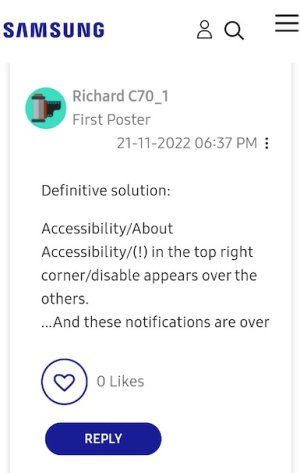First I not sure if this is the correct place to ask my question , but here goes .....
I’m using a ZTE Blade V50 Design mobile phone running MyOS Android 13 and every time I open an app or do any thing like downloading / bluetooth transfer , I get an annoying message on screen ( see screenshot with red arrows ) the individual notifications do eventually disappear , but as soon as I do some thing else , back comes another notification on the screen.
I have a feeling that the on screen notification issue may be some thing to do with a system setting , but Ive been through every setting on the phone and checked out Google / Youtube , but I still cannot see how to turn off these annoying notifications . Its driving me crazy – any one have an idea how I can get rid of these annoying on screen notifications .
Ben
.
.
I’m using a ZTE Blade V50 Design mobile phone running MyOS Android 13 and every time I open an app or do any thing like downloading / bluetooth transfer , I get an annoying message on screen ( see screenshot with red arrows ) the individual notifications do eventually disappear , but as soon as I do some thing else , back comes another notification on the screen.
I have a feeling that the on screen notification issue may be some thing to do with a system setting , but Ive been through every setting on the phone and checked out Google / Youtube , but I still cannot see how to turn off these annoying notifications . Its driving me crazy – any one have an idea how I can get rid of these annoying on screen notifications .
Ben
.

.