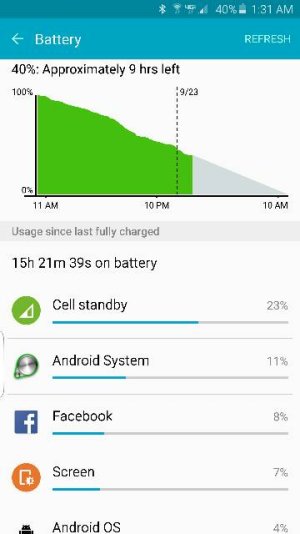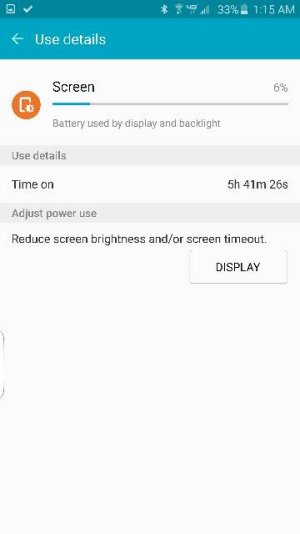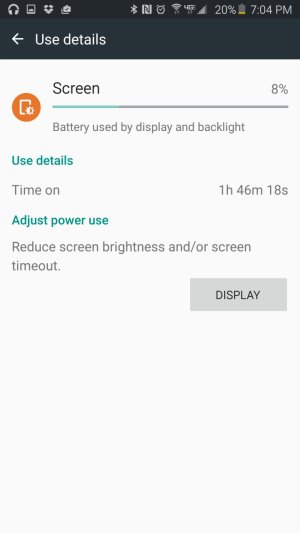
How do I get better battery life? This was a pretty normal day:
7AM - off car charger - 100%
7PM - Home, no charging in between, - 20%
Screen on was less than 2 hours.
Mostly just checking Facebook or news during the day.
1hr bluetooth music streaming in car in afternoon, maybe 30 minutes of GPS Google Maps, no texting really...
This typical scenario in an iPhone 6 Plus would probably leave me at 50% battery life instead of 20%, so far the iPhone seems to get 50% better battery life... so how are some of you guys getting good battery life?