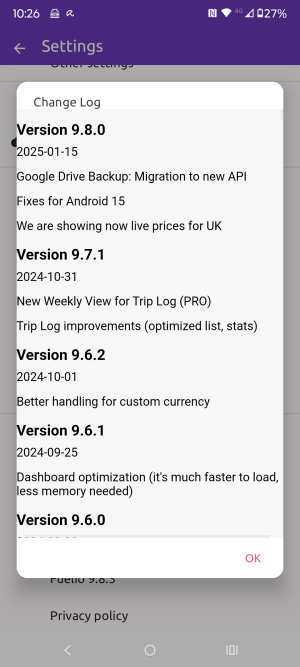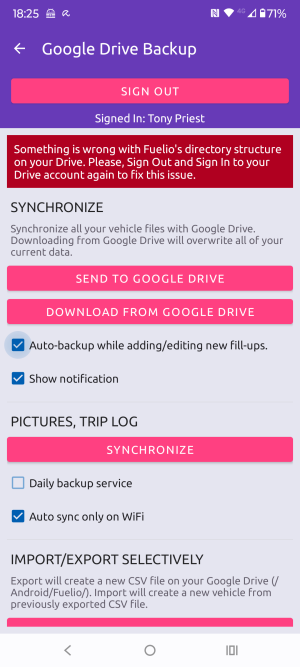- Aug 11, 2021
- 12
- 2
- 3
Android 14 on Moto Edge 50 Fusion.
When.ever I start Google Drive I get the above error message.
I use G.Drive to share files between phone and 2 PCs. Only get this message on the phone.
I can share files on phone to G.Drive, never any permissions issues.
Yesterday ran Fuelio app and went to export to G.Drive, and got something wrong with directory structure. Tried Synchronize to G.Drive, got a progress bar for a fraction of a second then nothing
Clearly something is screwed in G.Drive. Only seems to be an issue on Android.
Any thoughts on how to resolve?
TIA
When.ever I start Google Drive I get the above error message.
I use G.Drive to share files between phone and 2 PCs. Only get this message on the phone.
I can share files on phone to G.Drive, never any permissions issues.
Yesterday ran Fuelio app and went to export to G.Drive, and got something wrong with directory structure. Tried Synchronize to G.Drive, got a progress bar for a fraction of a second then nothing
Clearly something is screwed in G.Drive. Only seems to be an issue on Android.
Any thoughts on how to resolve?
TIA