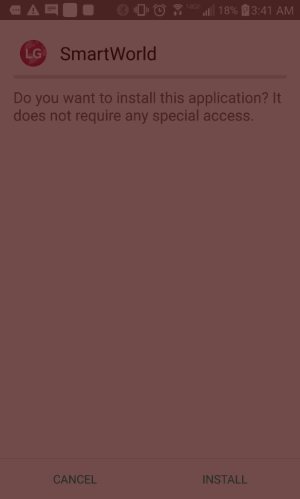- Jan 20, 2016
- 8
- 0
- 0
Finally figured this out and haven't seen anyone post this exact method so I wanted to share it for anyone trying to figure it out too.
Sorry if it's posted before but I couldn't find it.
I'm not sure how useful it is or what can be done with it yet but here you go. There is another menu I'm still trying to open but haven't worked it out yet.
Open Dialer.
Enter ##7764726990 then press call.
Service code box will pop up.
Enter 000000
Now the Verizon hidden menu will pop up.
I haven't played around with anything so be careful with what you do. I'm pretty sure it will only work with Verizon. I hope it'll help someone. Good luck.
Sorry if it's posted before but I couldn't find it.
I'm not sure how useful it is or what can be done with it yet but here you go. There is another menu I'm still trying to open but haven't worked it out yet.
Open Dialer.
Enter ##7764726990 then press call.
Service code box will pop up.
Enter 000000
Now the Verizon hidden menu will pop up.
I haven't played around with anything so be careful with what you do. I'm pretty sure it will only work with Verizon. I hope it'll help someone. Good luck.