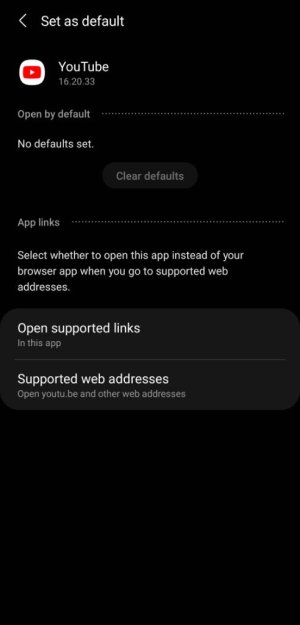- Oct 30, 2015
- 577
- 2
- 18
Having a problem on my S7 where links are opening in Chrome instead of the corresponding app (YouTube, Facebook, etc). I was using the "Open Links With" app on my Tab S4 and it worked well enough (though not perfectly), but it doesn't seem to work at all on my Tab S7. Not sure if the dev abandoned it or if it just needs an update. Regardless, my tablet is not functioning the way I'd like it to.
Can this be addressed somewhere in the tablet settings? Is there a different app I should try? Or am I SOL for the time being?
Can this be addressed somewhere in the tablet settings? Is there a different app I should try? Or am I SOL for the time being?