- Nov 9, 2013
- 1,306
- 4
- 0
It's possible to add shortcuts for optimizing the honor 8 under EMUI by finding and tapping the "phone manager" icon from your apps.
You'll then see this screen:

Tap the cog on the upper right of the screen.
You'll then see this:
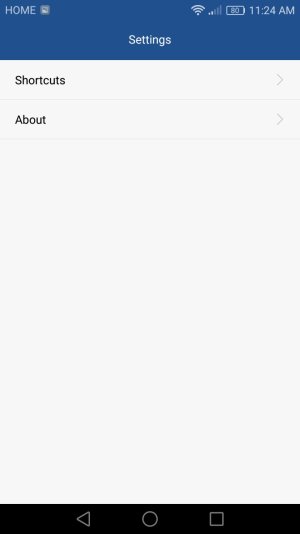
Tap to select "shortcuts" and you'll get this screen next:
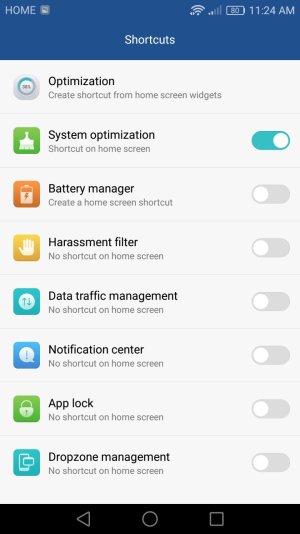
From here you will be able to add shortcuts to the startscreen for optimizations.
I added the "System optimization" icon to one of the dock pages I have under Nova using this feature.
Hope everyone finds this useful.
You'll then see this screen:

Tap the cog on the upper right of the screen.
You'll then see this:
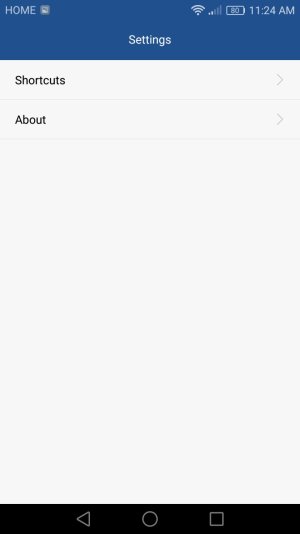
Tap to select "shortcuts" and you'll get this screen next:
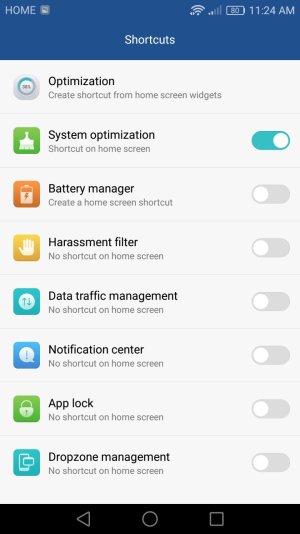
From here you will be able to add shortcuts to the startscreen for optimizations.
I added the "System optimization" icon to one of the dock pages I have under Nova using this feature.
Hope everyone finds this useful.

