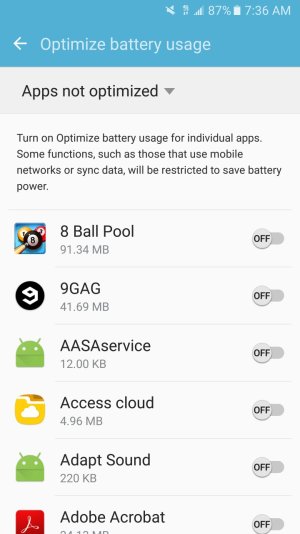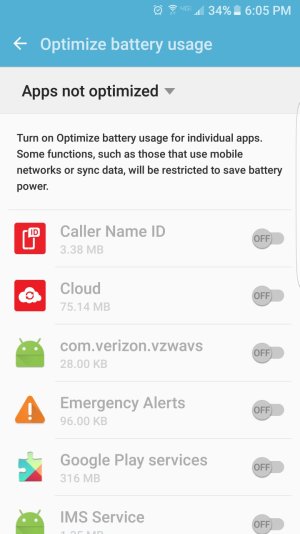If you go to settings | battery and tap the more option there is an option Optimize Battery Usage. Says Turn on Optimize battery usage for individual apps. Some functions such as those that use mobile networks or sync data, will be restricted to save battery power.
Has anybody used this, does it do anything?
Has anybody used this, does it do anything?