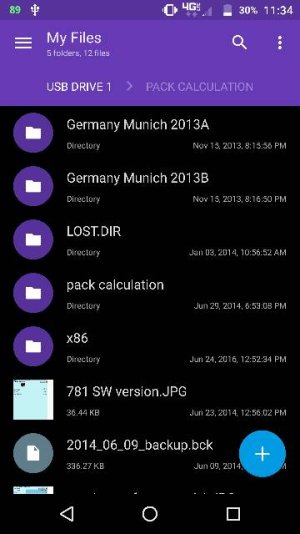Otg storage?????
- Thread starter 1Coopgt
- Start date
You are using an out of date browser. It may not display this or other websites correctly.
You should upgrade or use an alternative browser.
You should upgrade or use an alternative browser.
YAYTech
Well-known member
- Jul 18, 2012
- 2,371
- 8
- 0
I'm using the adapter that came with the Note 7 ;-)
I assume it's working, since you didn't say otherwise?
mobrules
Well-known member
- Jan 21, 2011
- 1,170
- 0
- 0
Any way you could post a picture of the adapter? I am not familiar with it.I'm using the adapter that came with the Note 7 ;-)
- Apr 9, 2014
- 651
- 74
- 28
It works on mine that I just got last night... it was just plug and play, so I'm not sure how to help you out?
What phone do you have ? I've tried a couple different adapters and even pulled my SD card out to see if it made a difference and it didn't. I had a Turbo before this and there was a section in Storage under settings specifically for OTG . It is not there on the Z Force .
- Apr 9, 2014
- 651
- 74
- 28
I stand corrected. The phone does do OTG storage . I just received my Sandisk 32gig type C thumb drive and plugged it into the phone and it worked . Sorry for doubting .The upper drive and adapter were what I was trying to use the lower one is a Type C usb drive .
Attachments
Last edited:
rivencap
Well-known member
- Oct 27, 2011
- 341
- 5
- 0
Thank you. Good to know the adapter from the note 7 works. The adapter sold at the verizon does not work and is only good for charging. Hope this helps.it's really a pain trying to upload from mobile. You'd figure a site dedicated to mobile device could get a working solution in place.
View attachment 243130
rivencap
Well-known member
- Oct 27, 2011
- 341
- 5
- 0
It seems adapters work and others don't...sighs.I stand corrected. The phone does do OTG storage . I just received my Sandisk 32gig type C thumb drive and plugged it into the phone and it worked . Sorry for doubting .The upper drive and adapter were what I was trying to use the lower one is a Type C usb drive .
Similar threads
- Replies
- 2
- Views
- 679
- Replies
- 8
- Views
- 1K
- Replies
- 7
- Views
- 1K
- Replies
- 1
- Views
- 664
- Replies
- 2
- Views
- 186
Trending Posts
-
News Synology DiskStation DS925+ vs. DiskStation DS923+: Is it even an upgrade?
- Started by AC News
- Replies: 0
-
Google To Add Double Tap To Turn Off The Screen
- Started by mustang7757
- Replies: 10
-
audible response to "hey google" stopped working
- Started by dottore
- Replies: 4
-
Question Unable to read a Group Chat. Samsung Galaxy Note10+
- Started by note10guy
- Replies: 1
Members online
Total: 2,629 (members: 10, guests: 2,619)
Forum statistics

Space.com is part of Future plc, an international media group and leading digital publisher. Visit our corporate site.
© Future Publishing Limited Quay House, The Ambury, Bath BA1 1UA. All rights reserved. England and Wales company registration number 2008885.