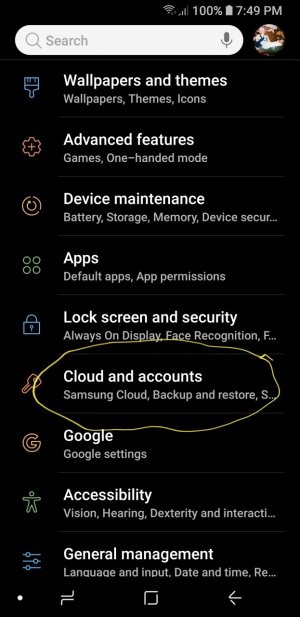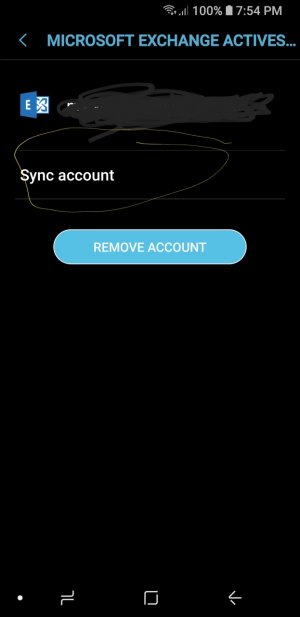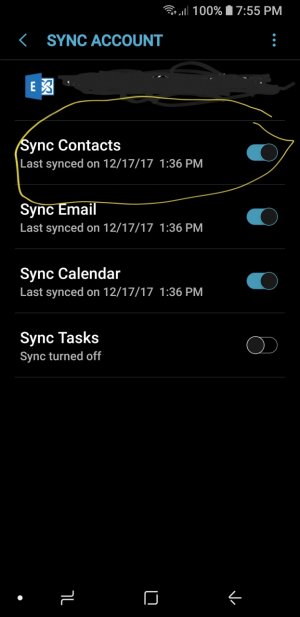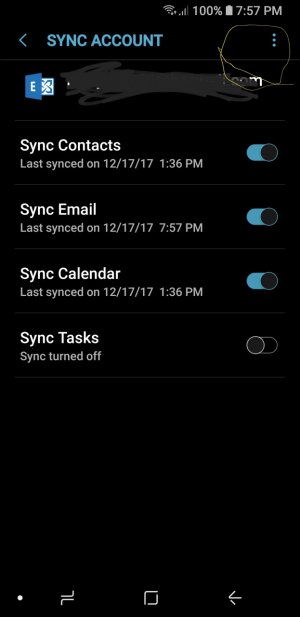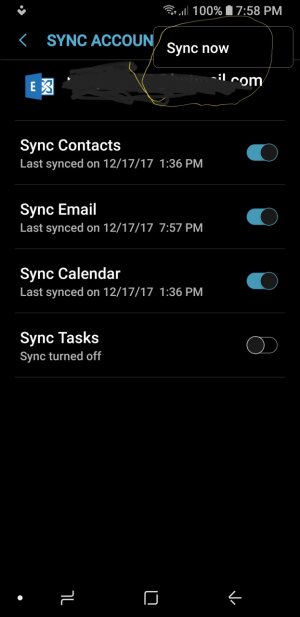Background: I had the Google Pixel, but was never very happy with it. Crummy battery life, could not tell if I had a voicemail or text without opening relevant app, flashlight would randomly turn itself on if in my jacket pocket draining battery. The last thing happened once too often, so 14 months I traded it for a Samsung 8+ When Best Buy has a $300 off sale. Also got $190 for the Pixel. Inasmuch as I buy a new phone every two years anyway, not that expensive a switch.
So far happy with it, my girl friend says I sound clearer, but for one issue. I use Outlook. Outlook email and calendar work fine, but I cannot get the contacts to work. When I bought the Samsung, they transfered the contacts from the Pixel to the Samsung using the contacts app on the Samsung. But it won’t synch with Outlook. So as of now, if I make a change to contacts in Outlook, I have to manually make the same change on the Samsung. The Samsung rep could not fix this problem. Has anybody else had this problem? Any solutions?
So far happy with it, my girl friend says I sound clearer, but for one issue. I use Outlook. Outlook email and calendar work fine, but I cannot get the contacts to work. When I bought the Samsung, they transfered the contacts from the Pixel to the Samsung using the contacts app on the Samsung. But it won’t synch with Outlook. So as of now, if I make a change to contacts in Outlook, I have to manually make the same change on the Samsung. The Samsung rep could not fix this problem. Has anybody else had this problem? Any solutions?