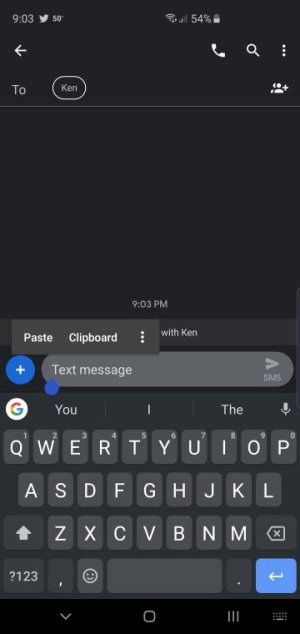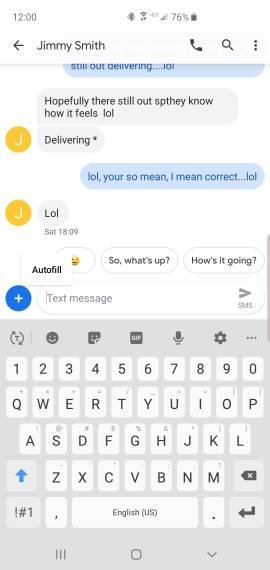"paste and clipboard" in messages app
- Thread starter 11B1P
- Start date
You are using an out of date browser. It may not display this or other websites correctly.
You should upgrade or use an alternative browser.
You should upgrade or use an alternative browser.
methodman89
Well-known member
- Feb 5, 2018
- 4,242
- 457
- 83
Re: "paste and clipboard" in messages app
If you just launch the Messages app, and not touch the text box, does it happen?
If you are tapping too long in the text box to pop up the keyboard, that is what should happen.I'm using the Messages app. When I select a text thread to send a text, a little box with "paste clipboard and 3 dots" appear before I start typing. I cleared the cache but it still happens. Other suggestions?
Verizon S10+
If you just launch the Messages app, and not touch the text box, does it happen?
- Sep 16, 2012
- 1,421
- 23
- 38
Re: "paste and clipboard" in messages app
Thanks for the suggestion. No, I'm not touching the box too long, yes I know that triggers the paste option. I actually use that feature a lot, lol.
No, if I just simply open a thread, nothing happens in the reply box. I have to touch the reply box in order to get the keypad to pop up, and that's when the paste box appears. I'm thinking I have seen this issue in the S7 forum and was hoping the solution was pretty easy and would be applicable to the S10+.
I just had a thought. Maybe it is Gboard....no wait a second.....I never setup Gboard on the S10+. I'm using the stock keyboard.
If you are tapping too long in the text box to pop up the keyboard, that is what should happen.
If you just launch the Messages app, and not touch the text box, does it happen?
Thanks for the suggestion. No, I'm not touching the box too long, yes I know that triggers the paste option. I actually use that feature a lot, lol.
No, if I just simply open a thread, nothing happens in the reply box. I have to touch the reply box in order to get the keypad to pop up, and that's when the paste box appears. I'm thinking I have seen this issue in the S7 forum and was hoping the solution was pretty easy and would be applicable to the S10+.
I just had a thought. Maybe it is Gboard....no wait a second.....I never setup Gboard on the S10+. I'm using the stock keyboard.
methodman89
Well-known member
- Feb 5, 2018
- 4,242
- 457
- 83
methodman89
Well-known member
- Feb 5, 2018
- 4,242
- 457
- 83
And it only happens in Samsung Messages with the Samsung keyboard?
Trouble shoot :dl Textra and SwiftKey. Select as the defaults.
Any luck?
Trouble shoot :dl Textra and SwiftKey. Select as the defaults.
Any luck?
methodman89
Well-known member
- Feb 5, 2018
- 4,242
- 457
- 83
DamianP
Well-known member
- Jul 11, 2013
- 792
- 0
- 16
I get the same thing on mine, it's not just for texting its whenever the keyboard is used and there is something in the clipboard. if you clear the clipboard it goes away. it really is an annoying. I've read if you turn off auto fill service that fixes it, but that doesn't get rid of this issue.
- Sep 16, 2012
- 1,421
- 23
- 38
And it only happens in Samsung Messages with the Samsung keyboard?
Trouble shoot :dl Textra and SwiftKey. Select as the defaults.
Any luck?
Yes, only with Samsung Messages.
I can try gboard since I have it available.
- Sep 16, 2012
- 1,421
- 23
- 38
Is there a screen protector on it?
Yep, still rocking the factory. This is a new issue, so I don't think it is screen protector related.
- Sep 16, 2012
- 1,421
- 23
- 38
I get the same thing on mine, it's not just for texting its whenever the keyboard is used and there is something in the clipboard. if you clear the clipboard it goes away. it really is an annoying. I've read if you turn off auto fill service that fixes it, but that doesn't get rid of this issue.
Clearing the clipboard just changed the pop up to say Autofill
Attachments
- Sep 16, 2012
- 1,421
- 23
- 38
It sounds ad if Samsung is just giving you the option to use what's in the clipboard or use the keyboard. That shouldn't stop you from sending texts.
Well, it's not stopping me from sending texts, but the pop up shouldn't happen unless I long press on the box
- Sep 16, 2012
- 1,421
- 23
- 38
Trouble shoot with Textra or SwiftKey. Select as the defaults.
Any luck?
Just set up gboard as default. Issue still exists in Messages. Here in the forums, I couldn't post another comment. I had to reply with this quote in order to reply. I'm going to switch back to the stock and see if I can post a new comment without having to quote.
methodman89
Well-known member
- Feb 5, 2018
- 4,242
- 457
- 83
Good to hear that you found the problem. I always have liked SwiftKey over the gboard anyhow.humm, was able to post this comment just fine with the stock keyboard. gboard wouldn't allow this.
- Sep 16, 2012
- 1,421
- 23
- 38
Good to hear that you found the problem. I always have liked SwiftKey over the gboard anyhow.
I haven't found the solution. The issue still exists in the Messages app. I just noticed how gboard doesn't allow me to post comments here without first quoting someone.
Javier P
Ambassador
- Feb 21, 2014
- 19,479
- 4
- 0
Is this happening when using AC main app? There's a bug affecting the quick reply box.I haven't found the solution. The issue still exists in the Messages app. I just noticed how gboard doesn't allow me to post comments here without first quoting someone.
- Feb 6, 2017
- 96,026
- 11,548
- 113
I'm using the Messages app. When I select a text thread to send a text, a little box with "paste clipboard and 3 dots" appear before I start typing. I cleared the cache but it still happens. Other suggestions?
Verizon S10+
Can try resetting the keyboard within keyboard settings.
Similar threads
- Replies
- 3
- Views
- 2K
- Replies
- 16
- Views
- 1K
- Replies
- 5
- Views
- 1K
- Replies
- 7
- Views
- 637
- Replies
- 7
- Views
- 2K
Trending Posts
-
News Google is dropping support for the first two generations of Nest Learning Thermostat
- Started by AC News
- Replies: 1
-
Question How to create a non compatible APK for Android.
- Started by radox3
- Replies: 0
-
News I want Motorola to make a Galaxy Z Fold competitor, but the Razr Ultra is still tempting
- Started by AC News
- Replies: 0
-
Creative Apps & Tools: Exploring the AI Rhyme Generator on Android
- Started by ayat_malik
- Replies: 0
-
News The 2025 Razr makes me like last year's model even more
- Started by AC News
- Replies: 0
Members online
Total: 10,968 (members: 5, guests: 10,963)
Forum statistics

Space.com is part of Future plc, an international media group and leading digital publisher. Visit our corporate site.
© Future Publishing Limited Quay House, The Ambury, Bath BA1 1UA. All rights reserved. England and Wales company registration number 2008885.