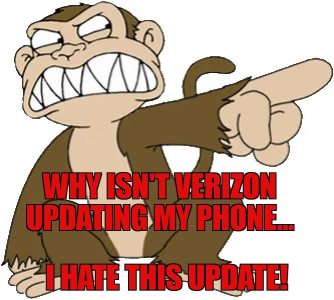- Jun 7, 2016
- 61
- 0
- 6
I'm not liking several things about pie.
*Navigation bar. Apparently my choice is to have the bar there all the time or to have a condensed version. Either way it's on the screen now when before I could hide it and only summon it if I needed it. I feel like they took away some of my screen.
*Multitask/Recent apps is less functional. I could see several cards at once before and quickly know how many I needed to go through to get to the app I wanted. Now I can only see one at a time. I feel like I have to go slower looking for the app I want to pull up.
*Splitscreen isn't as streamlined. It takes and extra tap to get two apps open in Splitscreen and if one of the apps I want isn't in the recent apps que I have to type in to search for it instead of the easier look through the list set up they had before. Getting an app into pop up view seems easier now, but overall this process is less convenient.
*My always on display is now only on for a few minutes. IT'S NOT AN ALWAYS ON DISPLAY ANYMORE THEN IS IT! To be an always on display it need to be always &@#$ing on. I glance at it all the time and now I have a blank screen I have to touch before I can see what time it is.
*Fortunately the problem of my phone imagining there was water in my charging port was easily corrected with a restart while plugged in, but that was briefly a big annoyance with the update.
These are complaints after just a couple hours and I'm not talking about minor annoyances like changing the look of things for no apparent reason since that doesn't change how it works and I'll get used to it I'm sure.
I can't understand why there seems to be this compulsion to tinker with things that are working really well.
*Navigation bar. Apparently my choice is to have the bar there all the time or to have a condensed version. Either way it's on the screen now when before I could hide it and only summon it if I needed it. I feel like they took away some of my screen.
*Multitask/Recent apps is less functional. I could see several cards at once before and quickly know how many I needed to go through to get to the app I wanted. Now I can only see one at a time. I feel like I have to go slower looking for the app I want to pull up.
*Splitscreen isn't as streamlined. It takes and extra tap to get two apps open in Splitscreen and if one of the apps I want isn't in the recent apps que I have to type in to search for it instead of the easier look through the list set up they had before. Getting an app into pop up view seems easier now, but overall this process is less convenient.
*My always on display is now only on for a few minutes. IT'S NOT AN ALWAYS ON DISPLAY ANYMORE THEN IS IT! To be an always on display it need to be always &@#$ing on. I glance at it all the time and now I have a blank screen I have to touch before I can see what time it is.
*Fortunately the problem of my phone imagining there was water in my charging port was easily corrected with a restart while plugged in, but that was briefly a big annoyance with the update.
These are complaints after just a couple hours and I'm not talking about minor annoyances like changing the look of things for no apparent reason since that doesn't change how it works and I'll get used to it I'm sure.
I can't understand why there seems to be this compulsion to tinker with things that are working really well.