PC Sync
- Thread starter scottsel2
- Start date
You are using an out of date browser. It may not display this or other websites correctly.
You should upgrade or use an alternative browser.
You should upgrade or use an alternative browser.
icebike
Well-known member
- Apr 8, 2010
- 1,725
- 115
- 0
IE bookmarks?
Chrome browser or Firefox browser will sync book marks without you having to do anything.
Make these settings in Chrome, then have it import all your IE bookmarks.
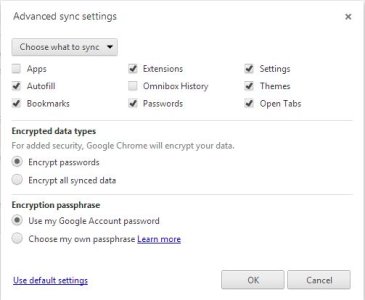
On the phone go to Settings / Accounts and Sync, tap your google account and make sure Sync Internet is checked.
(also calendar, contacts, gmail, and what ever else you want).
There is similar capability with FireFox, but the above is built right into your phone. Don't expect Microsoft to make it
easy for you. The best experience on an android phone is to do as much as you can with free google services.
Sync your outlook contacts with Google Contacts, and then they will automatically sync with your phone. There are
bi-directional tools for that available for outlook.
For pictures, there are lots of options, Picasa Web Albums can automatically sync with your phone, Dropbox allows
bidirectional syncing between phone and computer, the phone comes with Flickr app, and there are a couple dozen more
in the app store.
With any file manager, such as ES File Explorer you can drag and drop images or music to or from any windows share
over the wifi network.
Any sync method that involves a USB cable is up the wrong tree barking. (And its long since time to get rid of Internet Explorer).
Chrome browser or Firefox browser will sync book marks without you having to do anything.
Make these settings in Chrome, then have it import all your IE bookmarks.
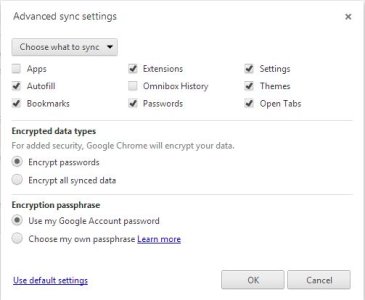
On the phone go to Settings / Accounts and Sync, tap your google account and make sure Sync Internet is checked.
(also calendar, contacts, gmail, and what ever else you want).
There is similar capability with FireFox, but the above is built right into your phone. Don't expect Microsoft to make it
easy for you. The best experience on an android phone is to do as much as you can with free google services.
Sync your outlook contacts with Google Contacts, and then they will automatically sync with your phone. There are
bi-directional tools for that available for outlook.
For pictures, there are lots of options, Picasa Web Albums can automatically sync with your phone, Dropbox allows
bidirectional syncing between phone and computer, the phone comes with Flickr app, and there are a couple dozen more
in the app store.
With any file manager, such as ES File Explorer you can drag and drop images or music to or from any windows share
over the wifi network.
Any sync method that involves a USB cable is up the wrong tree barking. (And its long since time to get rid of Internet Explorer).
Similar threads
- Replies
- 8
- Views
- 1K
- Question
- Replies
- 10
- Views
- 3K
- Replies
- 7
- Views
- 1K
- Replies
- 1
- Views
- 898
Trending Posts
-
-
Question Unknown contact within User Contact Profile
- Started by Infinite358
- Replies: 6
-
-
Migrating/copying home screen layout from Samsung A53to Pixel 9 Pro XL
- Started by Ltripreno
- Replies: 2
Forum statistics

Space.com is part of Future plc, an international media group and leading digital publisher. Visit our corporate site.
© Future Publishing Limited Quay House, The Ambury, Bath BA1 1UA. All rights reserved. England and Wales company registration number 2008885.
