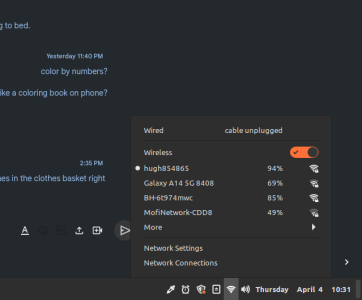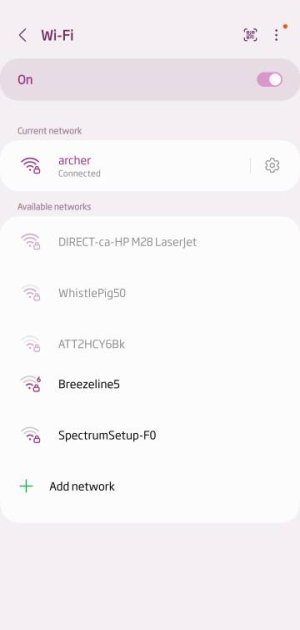- Apr 7, 2024
- 9
- 0
- 1
I may just be skeptical but for months now I've been seeing this device appear in my WIFI list and it seems like each time it does my dad's phone battery drains rapidly. We live way out in country and there's about 3 other homes near us but I believe only 1 is close enough for their devices to show up in the WIFI list also. I see this device appear from within my WIFI list on my Linux PC. This "mysterious device" has same latency as my dad's phone. The only other devices we have in our home are 2 Samsung TVs so our devices in total are: 1 Linux PC, 1 Samsung Galaxy A14 5G phone, and 2 Samsung TVs. The "mysterious device" SSID comes up as "BH-6t974mwc". I honestly feel like we've had a hacker/peeping Tom (or whatever they're doing) for 3-5 years now. We have no money to pay for a IT professional/forensic/etc. as we live month to month. I wouldn't even know where to find one even if we did. Yes, we have factory reset the phone of course. There were times where I was factory resetting my dad's phone 2 or 3 times EVERY DAY! It's ridiculous. I don't know what to do. I've just about given up. I've begged my dad to switc ht one of the old style flip phones but he's old and set in his ways. Any help at all is deeply appreciated. Thanks