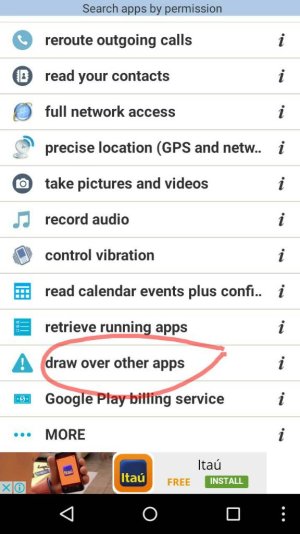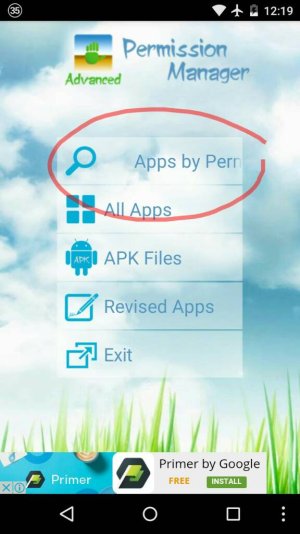AT&T Note 4 with Android Lolipop (hasn't gotten KK update yet).
Recently I started getting this "Phone Boosted" popup message. It appears sporatically but nearly every time I'm using the device. Sometimes it's there when I turn the screen on...sometimes it appears when I'm using an app.
I didn't change anything that I'm aware of.
I did a factory reset on my phone and only downloaded known apps. Still there.
I can't find anything on the internet about it either. HELP!!!

Recently I started getting this "Phone Boosted" popup message. It appears sporatically but nearly every time I'm using the device. Sometimes it's there when I turn the screen on...sometimes it appears when I'm using an app.
I didn't change anything that I'm aware of.
I did a factory reset on my phone and only downloaded known apps. Still there.
I can't find anything on the internet about it either. HELP!!!